怎么发邮件到别人邮箱
发布时间:2017-06-26 15:02
在我们生活和工作当中,经常会需要发一些邮件。那么怎么发邮件到别人邮箱呢?下面就让jy135小编来告诉大家吧,欢迎阅读。
1、登陆我们的QQ,然后点击QQ客户端上面的邮箱,进入到邮箱里。

2、进入到邮箱之后在邮箱左侧有写信的选项。

3、选择写信,收件人可以直接在右侧的通讯录里找,也可以手动输入对方的邮箱地址。
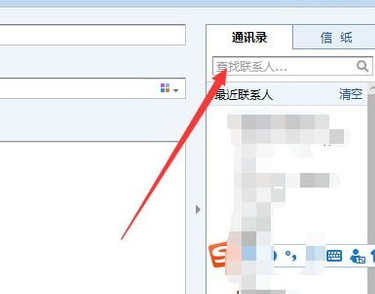
4、下面可以填写邮件内容,添加附件等。
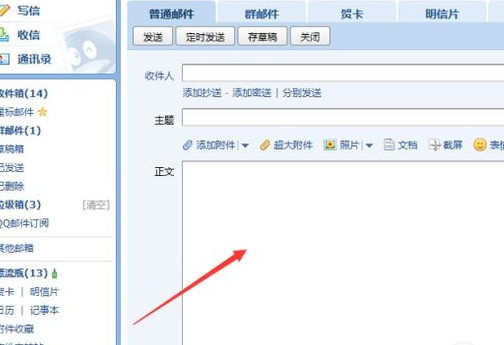
5、邮件写好了以后就可以点击左下角的发送把邮件发送出去了。
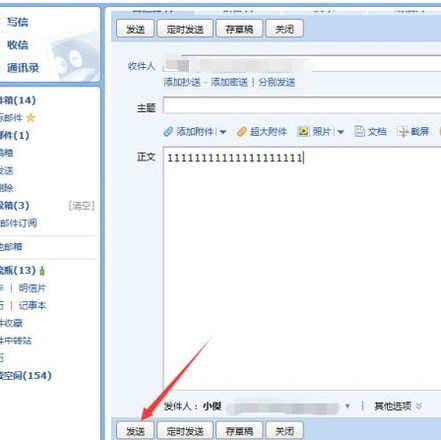
6、接下来只要稍等片刻就会提示你邮件发送成功。


怎么发邮件到别人邮箱的评论条评论