excel函数怎么用不了怎么办
发布时间:2017-06-02 09:07
Excel中经常需要使用到公式进行计算数据,如果公式不起作用具体该如何解决呢?不用着急,下面是由小编分享的excel公式不起作用解决教程,不懂的朋友会请多多学习哦。
excel函数公式不起作用的解决方法
1:把需要进行处理的两个单元格进行公式处理,如图

2:然后数字盘的回车确定,但是只显示公式,不显示处理的结果。
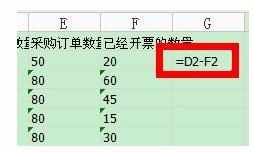
3:全选要处理的表格——右键——复制
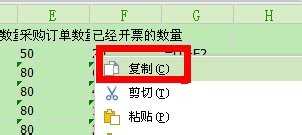
4:新建一个空白的表格——右键——选择性粘贴

5:弹出来的菜单,选择数值。

6:粘贴好后,找到要处理的数字,输入公式。
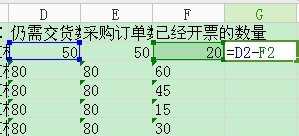
7:小键盘数字区回车。得到结果。
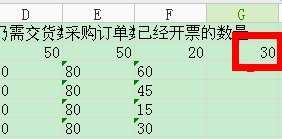
猜你感兴趣:
1.为什么excel函数突然不能用怎么解决
2.excel公式不起作用的解决教程
3.excel公式不起作用解决教程
4.excel 函数不能用的解决教程
5.Excel表格函数不能用怎么解决

excel函数怎么用不了怎么办的评论条评论