excel中填充序列的方法
发布时间:2016-11-08 17:07
相关话题
Excel中经常有序列需要填充的,具体该如何填充序列呢?接下来是小编为大家带来的excel中填充序列的方法,供大家参考。
excel中填充序列的方法:
填充序列步骤1:首先我们看一下希望达到的效果。

填充序列步骤2:那要怎么做呢,首先在第一行中输入1

填充序列步骤3:然后将鼠标移动到1的这个单元格的右下角,当出现黑色十字的时候一直往下拉。
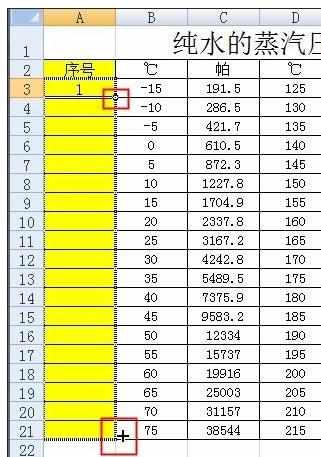
填充序列步骤4:然后点击途中的按钮,就会出现一个小的选项框。
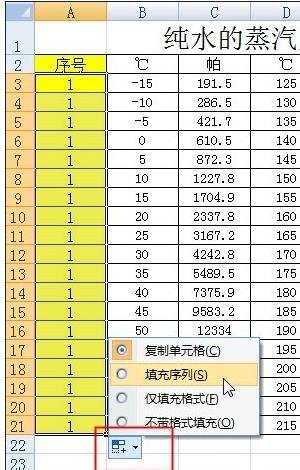
填充序列步骤5:选择填充序号,效果就出来了。
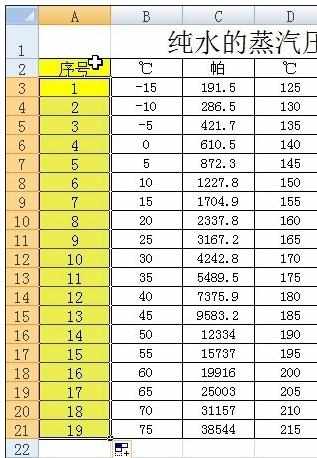
看了excel中填充序列的方法还看了:
1.EXCEL2013序列填充技巧
2.excel中填充序号的教程
3.excel2010按行填充序列的方法
4.excel2010自定义序列填充的方法
5.怎么设置Excel2007的填充序列
6.在excel2010中怎么按行填充序列
7.excel中使用自动填充功能的方法

excel中填充序列的方法的评论条评论