photoshop制作签名
发布时间:2017-02-16 11:42
相关话题
如果有自己的个性签名在网上一些帖子上留言是不是很酷炫呢?那么大家知道photoshop制作签名吗?下面是小编整理的photoshop制作签名的方法,希望能给大家解答。
photoshop制作签名的方法:
1、在白纸上,写下签名,使用相机拍摄成数码相片,如下图:
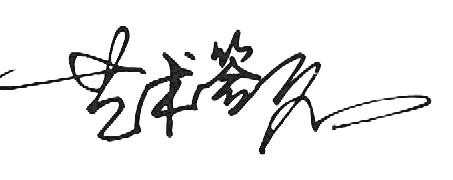
2、在PS中打开。
3、选择--色彩范围--选择黑色--参数200,如下图:
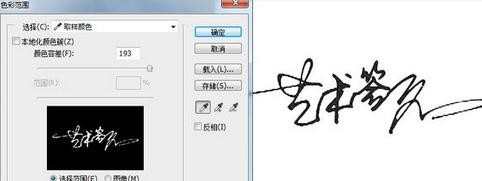
4确定后,复制--粘贴 ,文字就被抠取出来了,删除背景后,如下图:
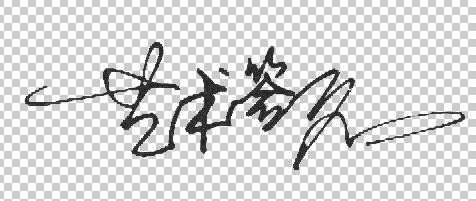
5、保存为PNG格式,就好在其它的图像中应用了,如下图:
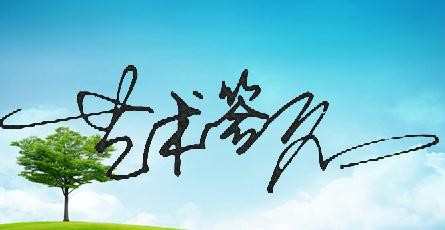

photoshop制作签名的评论条评论