excel表格设置厘米
发布时间:2017-03-23 19:23
实际工作中,一些表格特别是套打时行高列宽经常要求以厘米为单位进行精确设置。要怎么样才能变化它的默认单位呢,下面让小编为你带来excel2003表格设置厘米的方法。
excel2003表格设置厘米步骤:
在视图标签下,切换到【页面布局】视图

我们看到这里出现尺子刻度就知道可以了
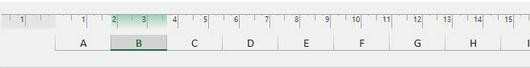
选择一列,右键单击,选择【列宽】
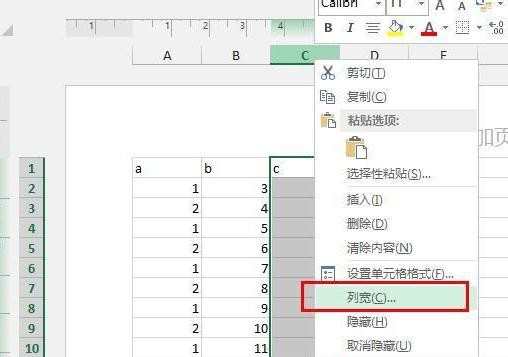
弹出一个对话框,你可以看到它是以厘米为单位的,点击确定

同样的方法我们设置行高,右键单击-选择【行高】
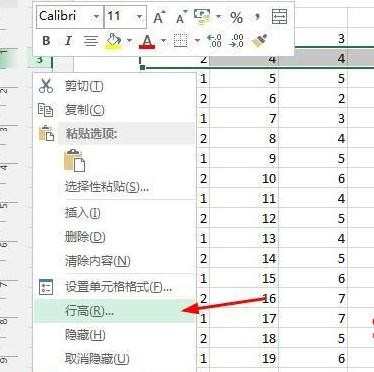
输入数值,点击确定按钮。
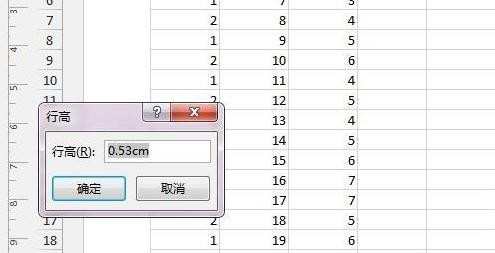

excel表格设置厘米的评论条评论