如何添加ppt设计模版
发布时间:2016-11-07 10:15
相关话题
PPT是Powerpoint的缩写,也是我们所熟知的幻灯片。他一般作为演示文稿来使用,广泛应用在教育、商业展示等地方。接下来的经验教大家PPT的入门。如何添加ppt设计模版?小编就为你解如何添加ppt设计模版这个问题,希望对你有所帮助。
添加ppt设计模版的方法
首先打开软件,进入界面 ,点击新建
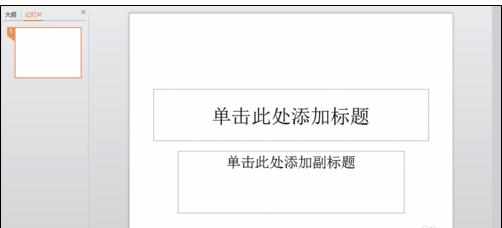
在右侧找到模板这两个字
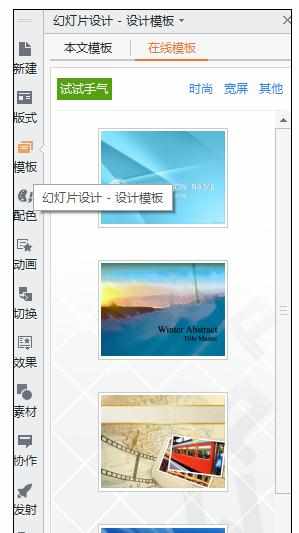
选择你喜爱的模板,所谓模板其实就是你ppt的一个风格
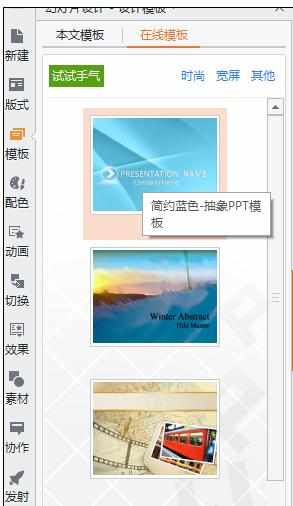
添加模板后的PPT

这是放映后的PPT,这种现成的模板很适合新手使用


如何添加ppt设计模版的评论条评论