Excel中工作表的基本操作
发布时间:2017-04-13 11:53
相关话题
这篇是学习Excel2007系列经验的第二篇经验,这篇主要的讲解的内容是关于表格的一些基本操作,今天,小编就教大家在Excel中工作表的基本操作。
Excel中工作表的基本步骤如下:
工作表的移动操作。鼠标左键按住相应工作表栏目拖动到相应的位置,如图所示。

工作表的删除。选中相应工作表,单击鼠标右键,出现菜单栏,点击【删除】即可把相应的工作表删除。
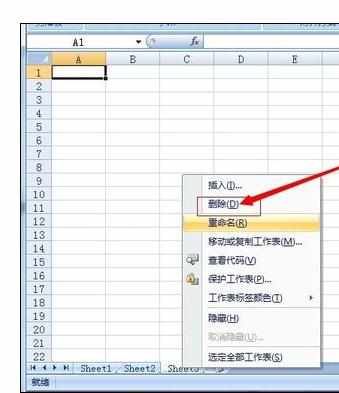
工作表的插入。点击工作表栏目的星号标签即可新增工作表。
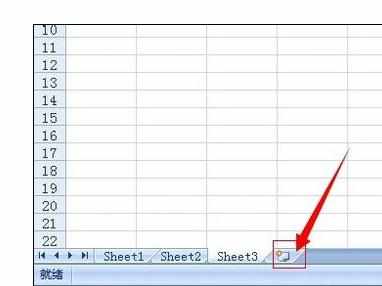
工作表的复制。选中工作表栏目,按住【ctrl】键即可复制成功。
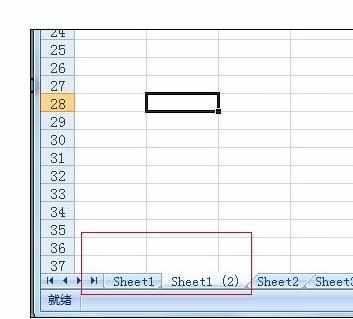
工作表的重命名。选中需要进行重命名的工作表栏目,点击鼠标右键,选择【重命名】,或者双击工作表栏目同样可以进行重命名操作。
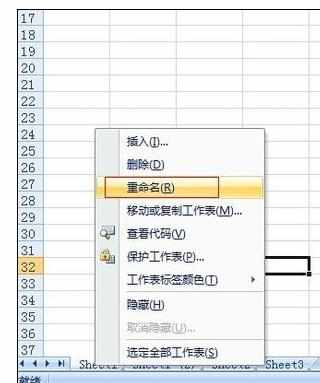
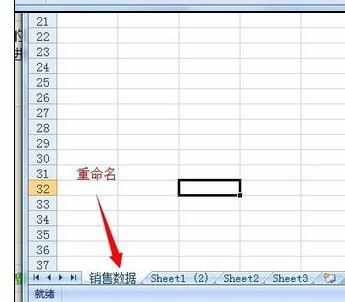
对文档进行加密操作如图所示。点击【另存为】---【工具】----【常规选项】,输入加密密码即可对文档进行加密。
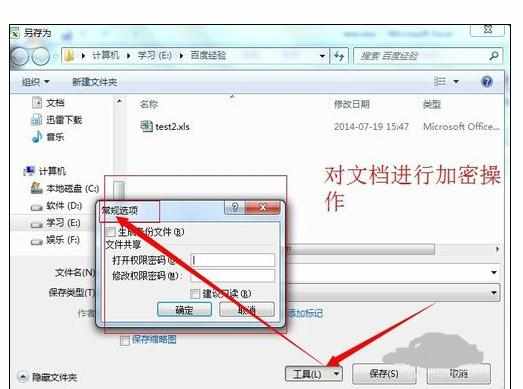
在表格中插入行和列的操作。插入列的操作,选中需要在其前面插入一列的列,单击鼠标左键,点击【插入】。
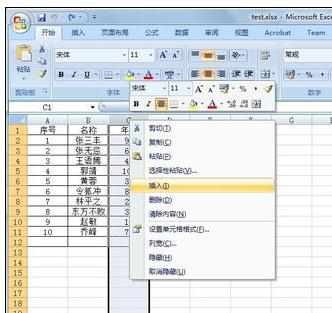
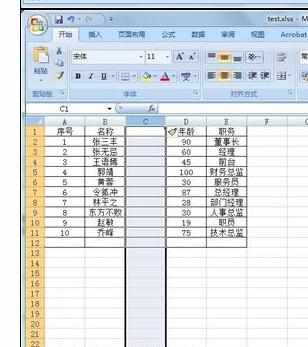
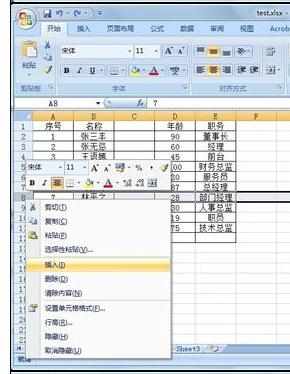
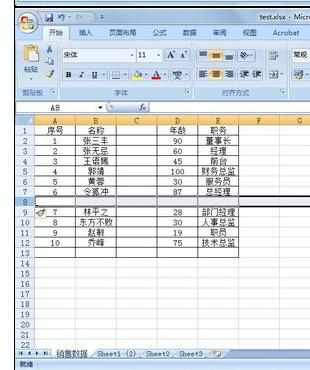

Excel中工作表的基本操作的评论条评论