如何使用手机wps为ppt添加模板
发布时间:2017-03-23 22:11
相关话题
我们在制作ppt演示文稿的时候,一般都会通过套用模板来提高工作效率,那么,我们应该如何使用手机wps来为ppt添加模板呢?下面就让小编告诉你如何使用手机wps为ppt添加模板 的方法。
使用手机wps为ppt添加模板的方法:
首先打开手机WPS

点击新建一个演搞

想左拉动选项卡到“免费”类型的选项

点击“免费”

选择一个喜欢的模板

需要登录账号

等待模板下载完成
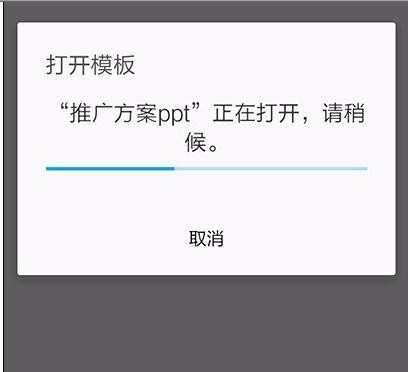
之后就进入到PPT并自动使用模板啦

最后我们可以在模板上进行操作
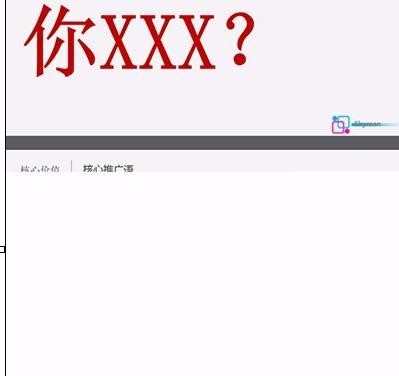

如何使用手机wps为ppt添加模板的评论条评论