photoshop画笔大小怎么调
发布时间:2017-03-09 13:08
相关话题
画笔的大小取决于我们需要涂多大范围的颜色,那么大家知道photoshop画笔大小怎么调吗?下面是小编整理的photoshop画笔大小怎么调的方法,希望能给大家解答。
调photoshop画笔大小的方法
首先打开ps软件,然后再pa里新建一个画布。
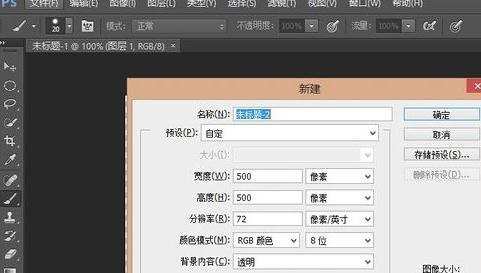
然后在ps工具栏里找到画笔工具。点击选择画笔工具。如图。
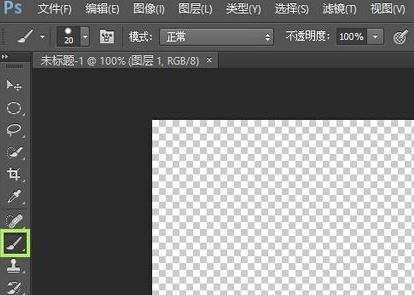
然后在画布上的时候可以看到画笔的圆,然后按键盘上的快捷键,[ ]键。

画笔工具下,按着Alt + 鼠标右击,然后鼠标左右移动可以调节画笔的大小,上下移动可以调节画笔的硬度。


photoshop画笔大小怎么调的评论条评论