怎么解决word字体显示一半
发布时间:2016-12-02 14:09
相关话题
现在大家都是无纸办公化,尤其使用word、excell比较多,但是我们在使用过程中总是碰到一些问题,比方我们在打字的时候,总是出现显示一半的情况,那么下面就由小编给大家分享下的技巧,希望能帮助到您。

解决word字体显示一半的步骤如下:
步骤一:一般系统自带有word软件,如果没有的话,给百度搜索word下载安装一下。
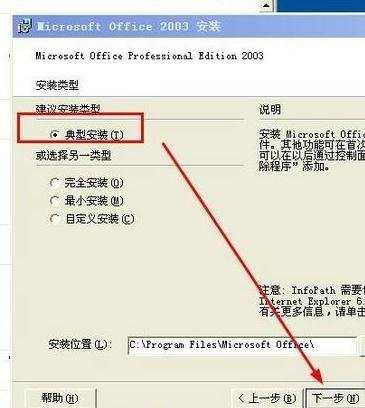
步骤二:给程序里打开或是选择快捷方式打开

步骤三:我们先按自己的要求制作表格,填入内容,当我们调整字体大小的时候,发现有情况。

步骤四:选择不适合的内容,我们打开格式,选择字体,或者右击打开字体设置

步骤五:我们把上标前面带对勾的去掉,选择下标,最后按下确定,显示就正常了。
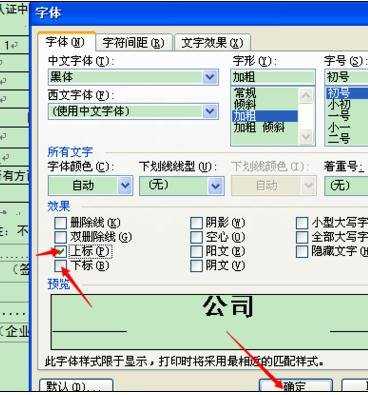
步骤六:我们打开格式,打开格式显示,选择清除格式,或者打开编辑的下拉菜单选择清除里面的格式,就显示正常了。



怎么解决word字体显示一半的评论条评论