ppt2013如何更换幻灯片模板背景图文教程
发布时间:2017-06-17 04:48
相关话题
可能对于2013版本到的ppt母版,没有我们想要的,那么我们可以对这些幻灯片母版进行修改,下面就让小编告诉你ppt2013更换幻灯片模板背景的方法。
ppt2013更换幻灯片模板背景的方法
打开我们要修改的ppt文件
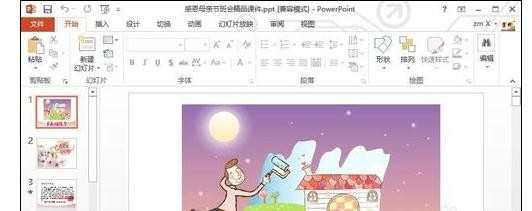
点击菜单栏中的视图,然后选择如图所示的幻灯片母版

在出现的幻灯片母版界面修改我们需要修改的底图或者标题样式
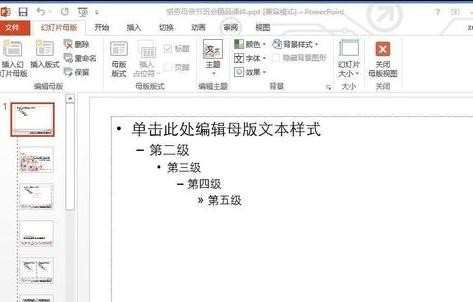
修改的时候我们可以将自己的底图直接复制粘贴上去,也可以点击插入 然后选择图片
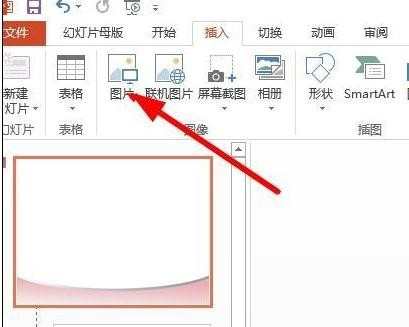
接着我们就可以看到母版底图已经更换ok,然后点击关闭母版视图即可。


ppt2013如何更换幻灯片模板背景图文教程的评论条评论