怎么设置电脑浏览器的主页
发布时间:2017-04-21 16:56
新安装的系统一般默认的浏览器主页是空白页,如果你想设置一个自己喜欢的网站主页作为电脑浏览器的主页应该怎么做呢?下面小编告诉你!
设置电脑浏览器的主页的方法
启动电脑,双击鼠标左键打开浏览器,这是现在的浏览器主页,如图所示

鼠标右键点击桌面的“Internet Explorer”,在下拉选项中选择“属性”如图所示

随即打开属性对话框,点击“常规”可看到主页中的网址,如图所示
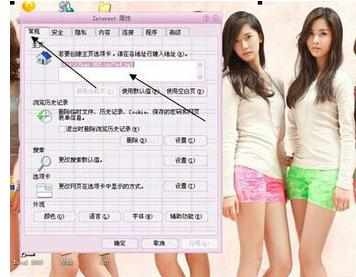
删除现有主页的网址,输入你想设置为主页的网址,如图所示
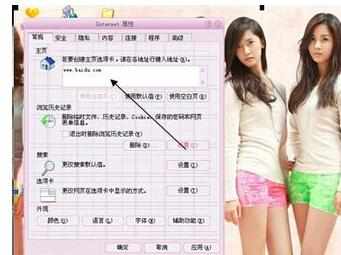
最后点击“确定”,再在桌面空白处点击右键选择刷新一下,此时点击打开“Internet Explorer”,主页已经设置成功,如图所示

END

怎么设置电脑浏览器的主页的评论条评论