excel2007背景色怎么设置
发布时间:2017-03-03 10:27
相关话题
Excel 2007中单元格中的文本颜色以及单元格背景色可以随意更改.对于背景色,您可以使用纯色,或者您可以应用特殊效果,如渐变、纹理和图片. 更改文本颜色。下面让小编为你带来excel2007利用条件格式设置背景色的方法。
excel2007背景色设置步骤如下:
1.选中待设定规则的单元格区域:这里选中D列,如下图:

2.进入规则管理页面:方法如下图,“开始”——“条件格式”——“管理规则(R)”
新建条件规则:如下图。

3.新规则设置,如下图:

接着如下设置:
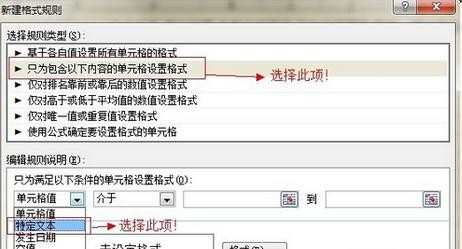
为符合条件的单元格设置底色,如下图:
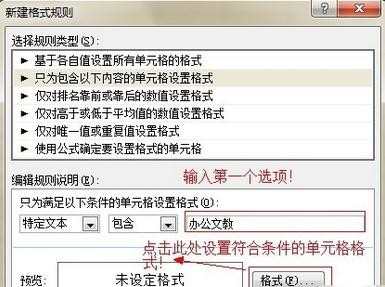
然后点击“确定”,返回规则管理页面,看到已经建立的规则!如下图:

4.然后重复上面的步骤,将需要设置条件格式的规则新建到规则列表,所有的规则设置好后,点击“确定”返回单元格区域。
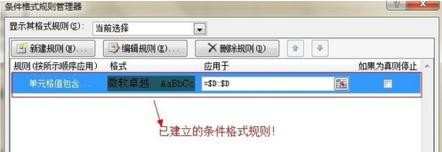
5.效果分析:规则设置完成后,返回单元格区域,看到如下效果:

关于excel2007背景色的相关文章推荐:
1.excel2007背景色如何设置
2.excel2007设置背景颜色的教程
3.excel2007设置图表颜色的方法

excel2007背景色怎么设置的评论条评论