iphone怎么导入电影
发布时间:2017-06-22 13:57
怎么把电脑上下载好的电影导入到iphone里面呢?下面是jy135小编收集整理的iphone怎么导入电影,欢迎阅读。
iphone怎么导入电影?
更新:因为iTunes程序进行了升级,新版iTunes的界面和下面方法里略有不同,请使用快捷键CTRL S调出侧边栏即可!
第一步
1.将设备连接到你的电脑,在iTunes左侧列表里点击影片。

第二步
2.在桌面上找到下好的影片,这里提示下,iPhone支持的影片格式有mp4和m4v这两种格式,如果你下的电影不是这两种格式需要转换下才可以导入到你的手机中。

第三步
3.将下好的影片拖入你的iTunes中,会自动载入到你的影片栏里。
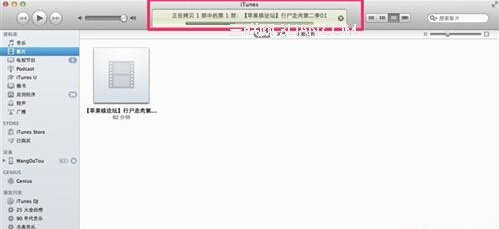
第四步
4.影片已经成功导入你的iTunes。
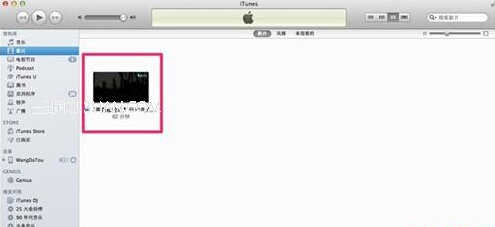
第五步
5.点击左侧列表里你的设备,勾选“同步影片”,勾选需要同步的影片,最后点“应用”。

第六步
6.顶部状态栏显示正在同步影片到你的设备中。
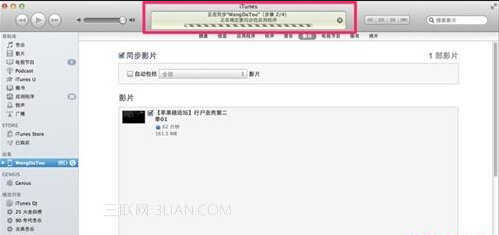
第七步
7.打开你手机里的iPod,选择视频,就能看见导入的影片了。
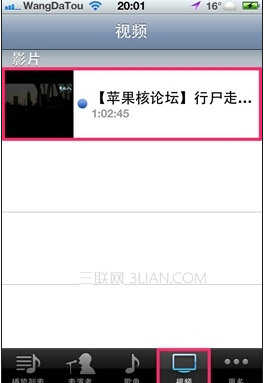
第八步
8.播放影片的效果。


iphone怎么导入电影的评论条评论