photoshop怎样对图形填充色
发布时间:2017-05-12 14:02
相关话题
我们每次在photoshop中画完图形之后都需要给它上色,上色的方法有很多。那么大家知道photoshop怎样对图形填充色吗?下面是小编整理的photoshop怎样对图形填充色的方法,希望能帮到大家!
photoshop对图形填充色的方法
1.ps打开画好的图案,点击工具栏的钢笔工具。

2.慢慢的用钢笔工具沿着图案划线(抠图)。
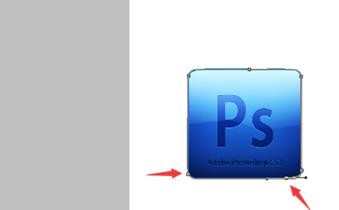
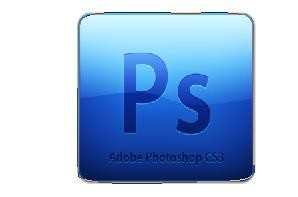
3.抠好后,同时按键盘的Ctrl和Enter键调出选区。
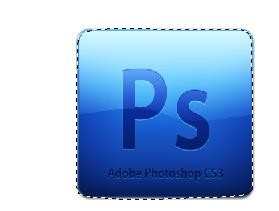
4.在拾色器前景色选好想要填充的颜色,点击菜单栏的编辑,选择填充,确定。

5.画好的图案已经填充好颜色。
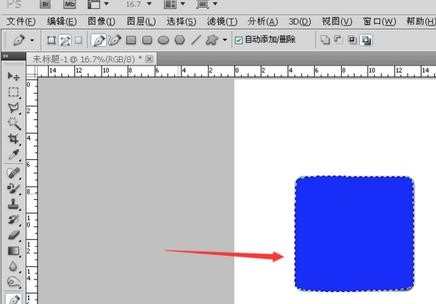

photoshop怎样对图形填充色的评论条评论