怎么解决word字体显示不正常
发布时间:2016-12-11 18:17
相关话题
今天早上真的吓一跳,打开邮箱接到一份公文,显示的文字不是正规公文的字体,显示不正常,那么下面就由小编给大家分享下解决word字体显示不正常的技巧,希望能帮助到您。
解决word字体显示不正常的步骤如下:
步骤一:打开文件,可以到我选中的黑色部分的字体,显示的是仿宋,但是大家都能看出来,文字却不是仿宋字体该有的样子。

步骤二:我们来到菜单栏,选中工具下拉菜单中选项。
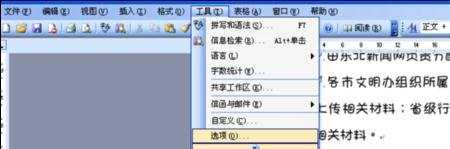
步骤三:选中【保存】选项卡。
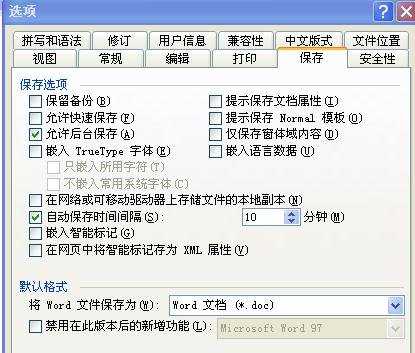
步骤四:大家有没有看到 嵌入truetype字体
步骤五:选中这个的同时,还要选中 只嵌入所用字符。
步骤六:单后确定。
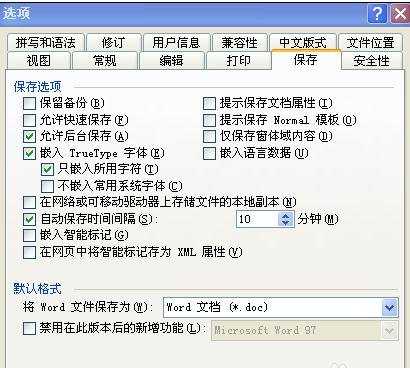
步骤七:下一步保存,退出word。
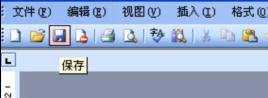
步骤八:再打开看看,是不是恢复正常了呢!
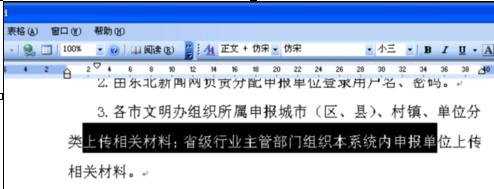

怎么解决word字体显示不正常的评论条评论