电脑总是无法连接wifi怎么办
发布时间:2017-03-02 10:38
关于电脑总是无法连接wifi的问题,你们知道该怎么办吗?下面就由小编来给你们说说电脑总是无法连接wifi的原因及解决方法吧,希望可以帮到你们哦!
电脑总是无法连接wifi的解决方法一
浏览器输入192.168.0.1或者192.168.1.1(路由器默认的地址不同),输入密码登入。

在“无线设置”界面,选择“手动设置无线网络”。

如果当前设置为固定信道,那么变更为“启用自动信道选择”,在后面打钩。

如果当前设置的为自动信道,那么变更为固定信道,取消“启用自动信道选择”,在“无线信道”里面尝试几个信道试试。只要能够连上笔记本,再改为自动信道。

电脑总是无法连接wifi的解决方法二
如果电脑本身更新不了,可以找第三方软件帮助你更新。比如下载“鲁大师”
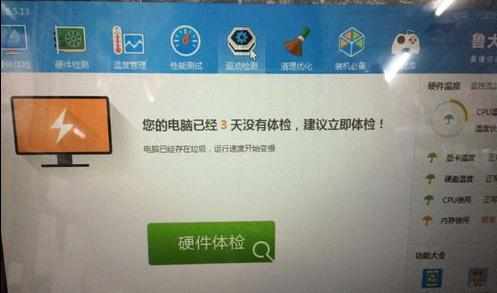
点击“驱动检查”,会检查出电脑现有的无线网驱动程序版本,点击更新即可。


电脑总是无法连接wifi怎么办的评论条评论