excel函数怎么相加
发布时间:2017-06-05 17:54
相关话题
怎么用excel,进行函数的相加,其实方法很多中,接下来小编举例简单的例子告诉大家Excel表格使用函数将数值相加的方法,不懂的朋友会请多多学习哦。
Excel表格使用函数将数值相加的方法
我们首先打开我们桌面的表格2003。
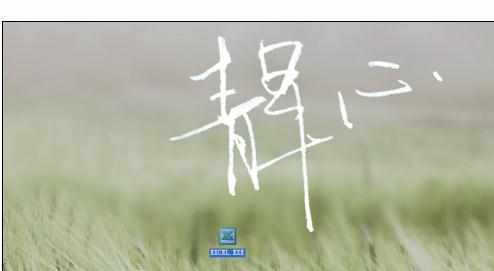
我们随便在表格里面输入一点数字。
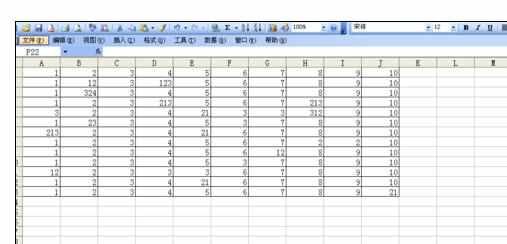
我们相加第一个方法就是=A1+B1+C1一直加到+J1之后点击回车。
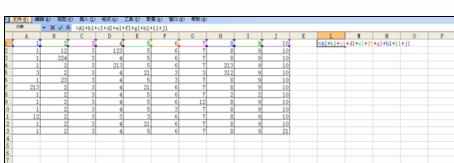
往下一拉就把所有的都算出来了。这是第一种方法。
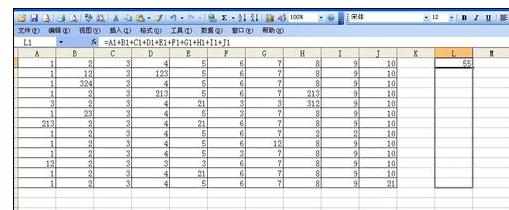
第二种方法就是我们选中这列在上边找到求和。
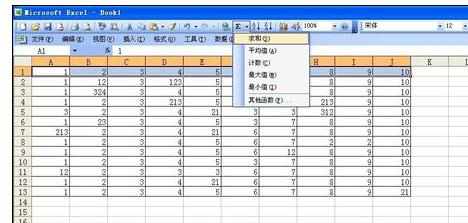
之后我们就不能往下一拉了,得一行行的求和了,这方法不是很方便。
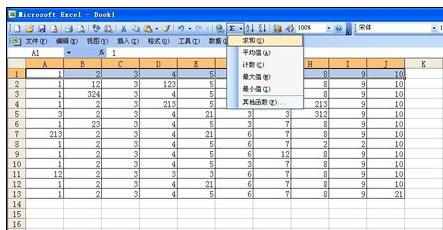
第三种我们就是输入函数=sum()括号里面输入A1:J1就行了。
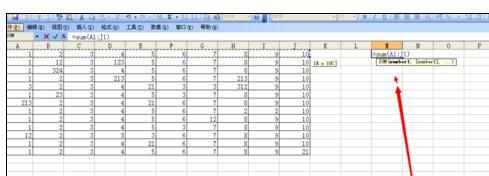
最后往下一拉就行了,就搞定了。
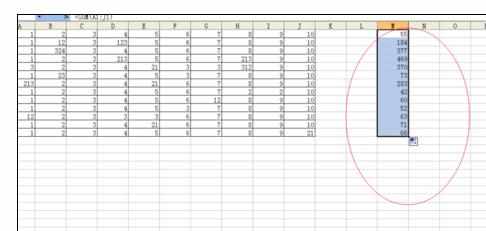
猜你感兴趣:
1.Excel中进行函数相加的三种方法
2.excel单列数据求和公式的使用方法
3.excel相加函数的用法
4.excel设置自动求和公式的方法
5.excel表的累加求和公式的用法

excel函数怎么相加的评论条评论