无线路由器怎么设置_如何设置无线路由器
发布时间:2017-05-13 09:18
相关话题
要实现家庭无线网络中的Internet连接共享目前主要靠无线路由器,它可以实现ADSL和小区宽带的无线共享接入。下面是小编整理的无线路由器设置的方法,供您参考。
无线路由器设置的方法
01首先把路由器连接到电源并打开电源开关,然后电脑连接到没有密码那个WiFi,打开浏览器在地址栏输入路由器的IP地址(在路由器机身上或者说明书里面)。

02第一步是设置管理员密码,设置好了之后进入路由器后台设置界面。

03然后点击设置向导,下一步,进入模式选择界面。

04在模式选择界面选择路由模式,点击下一步。

05然后进入局域网参数设置界面,设置WiFi密码和名字,设置好之后点击下一步。

06然后选择IP地址动态 分配,下一步。
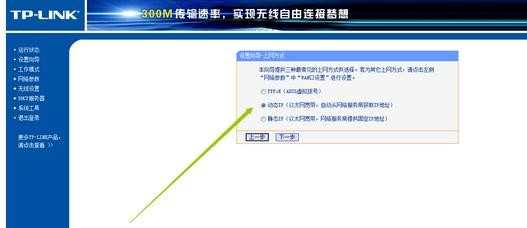
07然后设置完成点击重启,就OK了。


无线路由器怎么设置_如何设置无线路由器的评论条评论