如何用多核cpu来启动系统
发布时间:2017-05-05 15:18
用多核心CPU启动系统速度会更快,那么该如何用多核来启动系统呢?下面就让小编给大家说一下如何用多核cpu来启动系统吧。
用多核cpu启动系统的方法
先打开开始菜单,然后点所有应用。

然后找到windows系统这个文件夹,点开找到“运行”。
如果不想这么麻烦可以按win+R键直接打开“运行”。
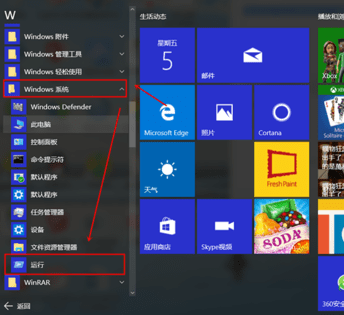
输入msconfig,点确定打开系统配置。
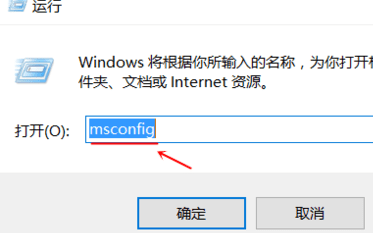
点击引导。
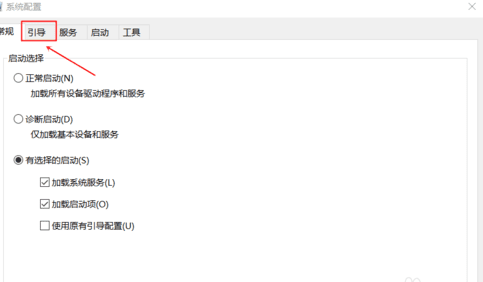
再点击高级选项。
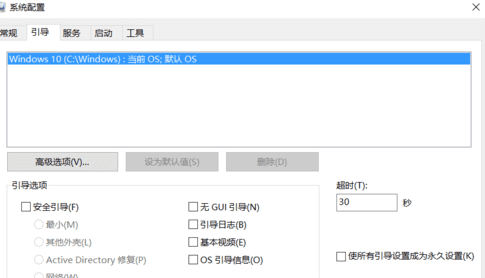
勾选处理器个数,调成最大,
然后勾选最大内存,
最后点击确定。
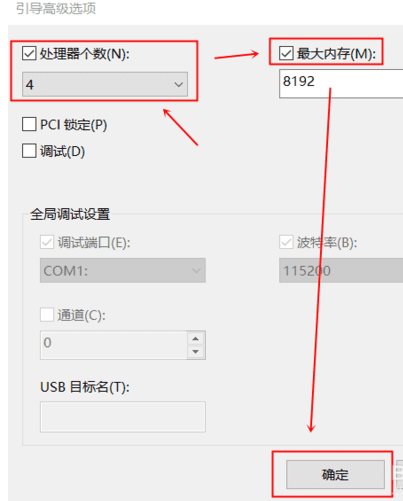
如何用多核c

如何用多核cpu来启动系统的评论条评论