photoshop如何制作毛笔字体的海报
发布时间:2017-06-05 07:50
相关话题
毛笔字体在一些活动的海报中经常看到,这种带有中国风的字体大家肯定会喜欢的。其实这个也不算太难,下面就让小编告诉你photoshop如何制作毛笔字体的海报的方法,一起学习吧。
photoshop制作毛笔字体的海报的方法
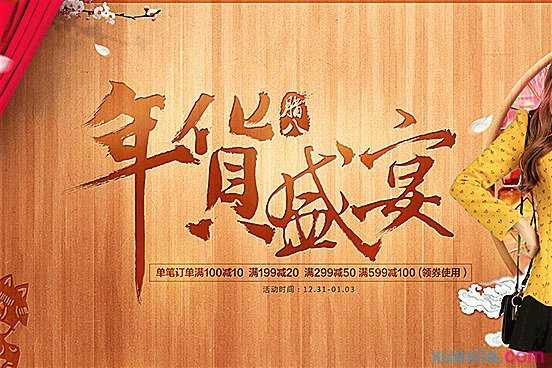
先上经过修改的毛笔字 效果

1、先打开书法字体在线生成页面

2、下载生成的书法字(点击右侧的保存整体图片)。
3、在设计软件中对字休重新拆分,通过笔触墨迹等素材拼凑

4、 笔触叠加上去的位置,拆分的字休,飞白效果,可以通过变形工具,变形笔触的效果(具休要达到哪种效果看各人发挥,如果手绘功底比较好或者练过毛笔字的人做出来的效果可能会比较好)。
5、在设计稿中应用效果
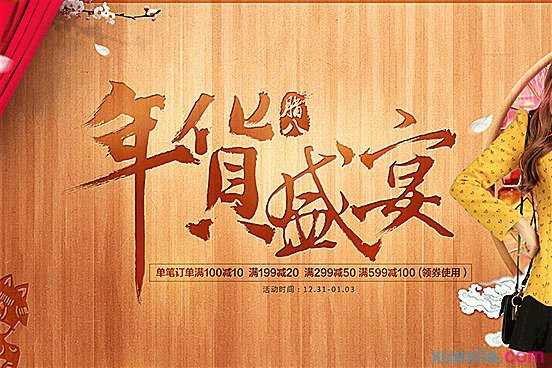
6、其他毛笔字应用效果。

7、基本上,毛笔字的效果都是通过拼凑,删减,变形结合做出来的。

photoshop如何制作毛笔字体的海报的评论条评论