ppt2010怎样保存为视频
发布时间:2017-06-12 15:46
相关话题
怎么将ppt2010保存为视频的格式呢?其实方法很简单,但是新手不会,怎么办?有简单易懂的方法吗?下面小编就为你提供如何将ppt2010保存为视频的方法啦!
ppt2010保存为视频的方法
打开ppt2010。点开左上角“文件”—“打开”—找到你要打开的ppt文件。
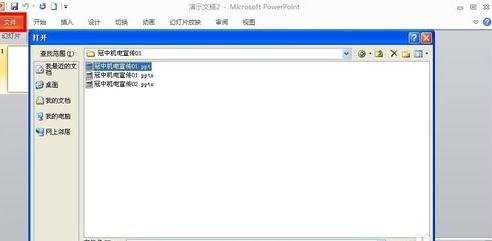
检查幻灯片播放是否有误,如已全部制作完成,将其另存为“pptx”格式。(必须是pptx格式才可以转视频)。
依旧是点开左上角“文件”—“另存为”—修改文件名,选择保存类型为“pptx”
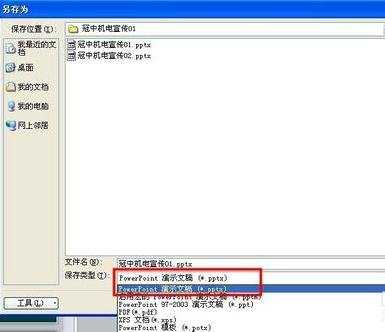
点开“文件”—“保存并发送”—“创建视频”
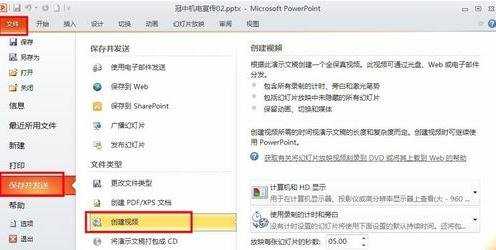
注意右侧有两个选项,1。“计算机和HD显示”,此列,我选择了第一项,各位请根据具体需要自行选择
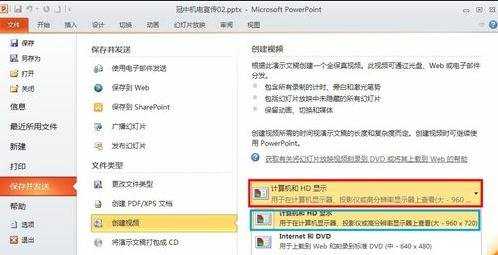
“使用录制的计时和旁白”。此列,我选择使用录制的计时和旁白。因为我制作的ppt已经排列过计时。也请各位根据具体情况自行选择。
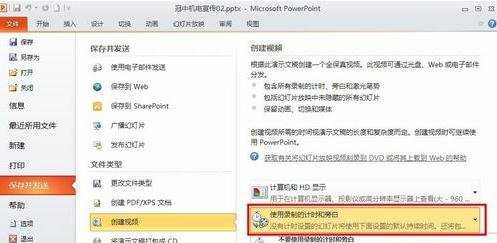
设置好后,“创建视频”
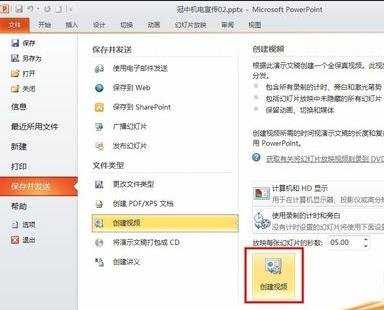
选择要保存的位置,修改文件名,选择保存类型“WMV”,保存等待即可。
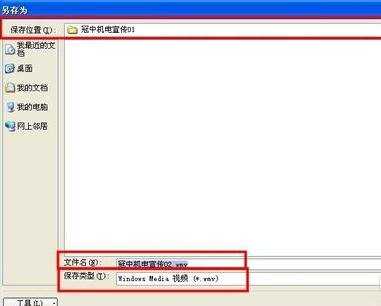
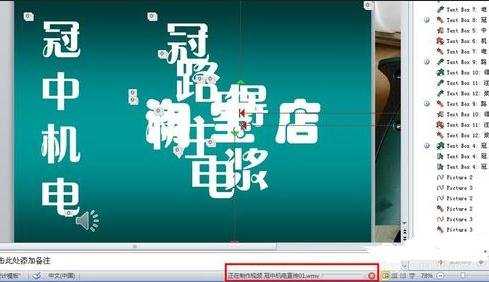
猜你感兴趣:
1.ppt2010如何保存为视频文件
2.如何将ppt2010保存为视频
3.ppt2010如何使用另存为存视频
4.ppt2010如何保存为视频
5.ppt2010怎么转换为视频

ppt2010怎样保存为视频的评论条评论