如何将Math Type加载到word中
发布时间:2016-12-24 10:23
相关话题
大家在使用word编辑公式时,往往都要用到Math Type这个强大的公式编辑器,在Math Type安装完成之后,并没有加载到word下,那么下面就由小编给大家分享下将Math Type加载到word中的技巧,希望能帮助到您。
将Math Type加载到word中的步骤如下:
步骤一:单击“office按钮”,之后在出来的界面上单击“word选项”。
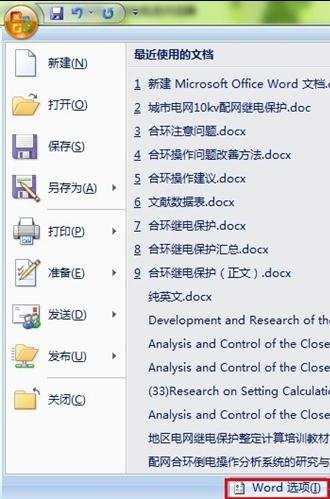
步骤二:点击“加载项”选项。
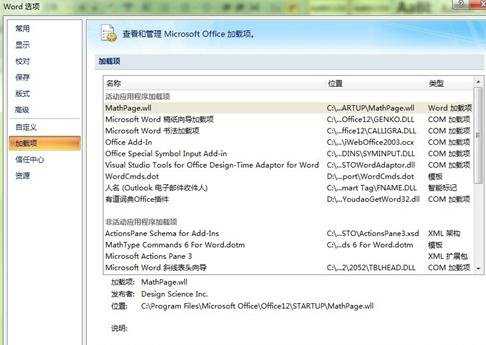
步骤三:在管理的下拉框中,点击“word加载项”,之后单击:“转到”。

步骤四:将“MathType”勾选,单击“确定”。
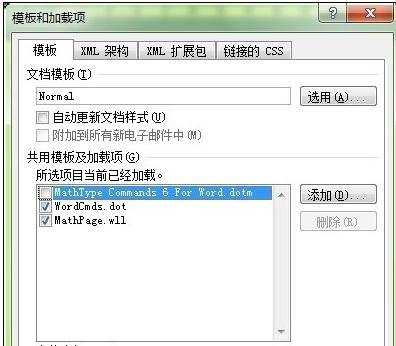
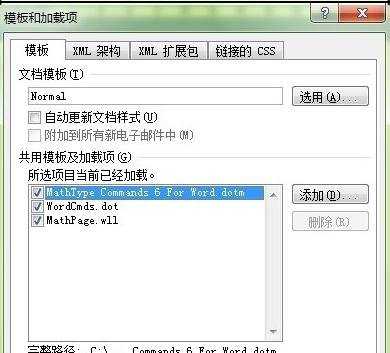
步骤五:这样word中就可以显示“MathType”功能了O(∩_∩)O~


如何将Math Type加载到word中的评论条评论