在qq群中怎样创建投票功能
发布时间:2017-03-04 07:47
qq群可以设置投票功能,系统会自动统计数据,那么,这是如何设置的呢?下面就让小编告诉你在qq群中怎样创建投票功能 的方法。
在qq群中创建投票功能的方法
选择需要在哪个群里进行设置投票活动。

双击打开对话框,在右侧可以看到群应用。点击第二页内容。

从这里可以看到有个“群投票”,点击群投票图标

点击“发起新投票”,就可以创建新的投票活动
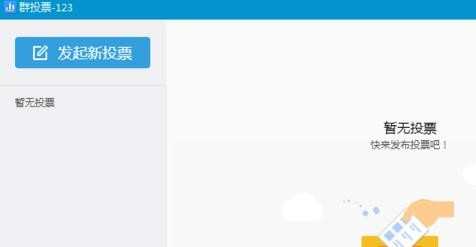
这里输入一些信息,活动主题,选择项,单选还是多选,截止时间等消息

点击确定后,群里的其他成员就可以收到一个类似如下的消息

点开投票,可以看到投票结果。
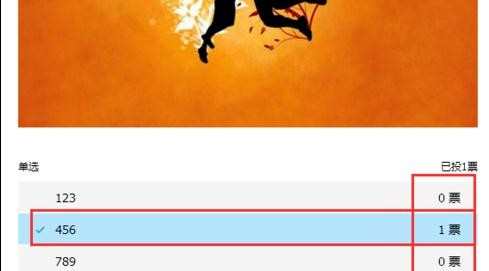

在qq群中怎样创建投票功能的评论条评论