wps表格怎样插入超链接
发布时间:2017-02-13 11:07
你知道在wps表格里怎样 插入超链接 吗?下面就让小编告诉你wps表格插入超链接 的方法。
wps表格插入超链接的方法:
首先,这里主要给大家演示如何插入超链接,所以我们现在桌面上建立一个wps表格。

鼠标左键双击之后,进入到文件的编辑,这里我们在最上面选择“插入“。
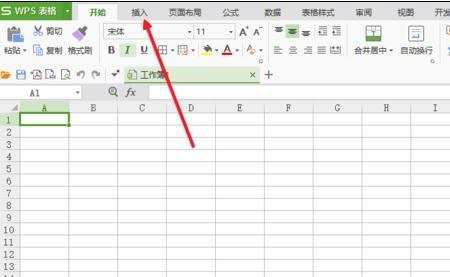
然后在右侧有个超链接,我们点击它。
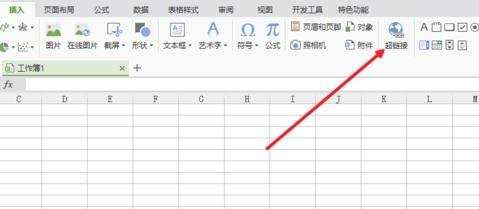
点击之后会弹出一个设置框,我们先不管它,定位到我们需要引用的网页,这里我们就用百度的主页为例,复制百度主页的链接。

在”要显示的文本“中输入百度首页,或者直接粘贴链接也可以,然后把地址复制进去就可以了。
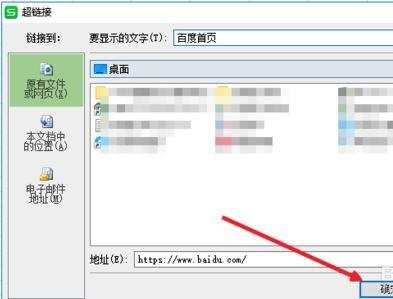
接着我们的超链接就设置完成了,为了检验一下,我们可以点击一下试看看是不是我们想要的效果。
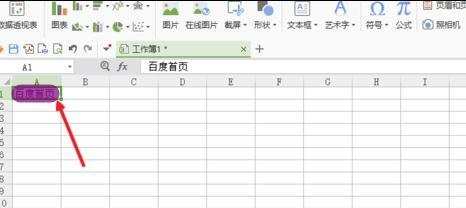
点击之后,来到百度的主页,说明我们的超链接掺入成功了。


wps表格怎样插入超链接的评论条评论