PS怎么去掉图片多余的东西
发布时间:2017-05-15 15:53
相关话题
大家在旅游的时候,回家欣赏旅游时所拍摄的照片时,却发现风景图中把路人甲拍进去了,那么大家知道PS怎么去掉图片多余的东西吗?下面是小编整理的PS怎么去掉图片多余的东西的方法,希望能帮到大家!
PS去掉图片多余的东西的方法
选择仿制图章工具

PS去掉图片多余的东西的步骤图1
按住ALT在人物左侧定位要仿制的区域(该区域要与整体颜色一致,如图中红点)
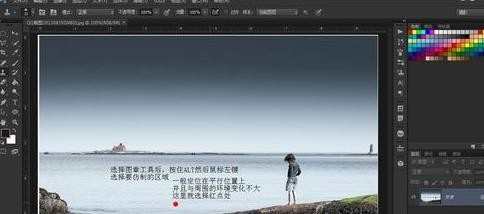
PS去掉图片多余的东西的步骤图2
定位好了之后,鼠标对着人物擦除,就发现其实这就是把定位的区域复制到人物区域,把人物区域覆盖而已

PS去掉图片多余的东西的步骤图3
效果如图所示


PS怎么去掉图片多余的东西的评论条评论