word怎么设置页面背景色
发布时间:2016-12-11 14:07
相关话题
有时候我们需要在word里面对页面的颜色进行设置,做一些五颜六色的页面,那么该怎么设置呢,那么下面就由小编给大家分享下word设置页面背景色的技巧,希望能帮助到您。
word设置页面背景色的步骤如下:
步骤一:打开需要设置的wps文字备用
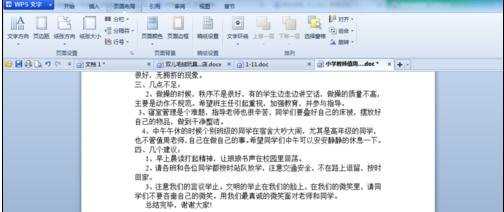
步骤二:在打开的wps文字上方菜单栏找到“页面布局”并单击

步骤三:单机之后在子菜单中找到“页面颜色”并单击
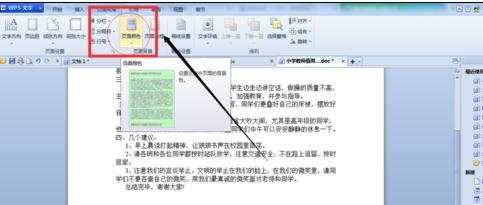
步骤四:单击页面颜色之后在其下拉菜单中找到自己想要的颜色并单击选择即可


步骤五:如果下拉菜单中没有自己想要的颜色那么就点击选择“其他填充颜色”

步骤六:点击之后可以选择标准颜色也可以自定义,完了之后点击确定即可
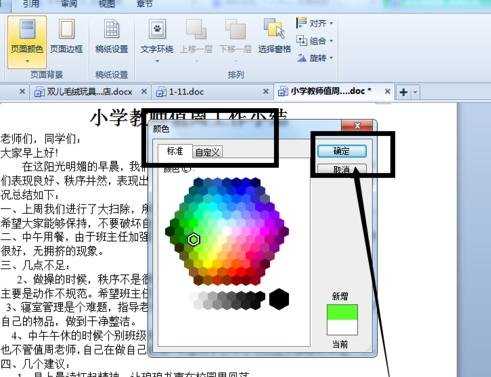
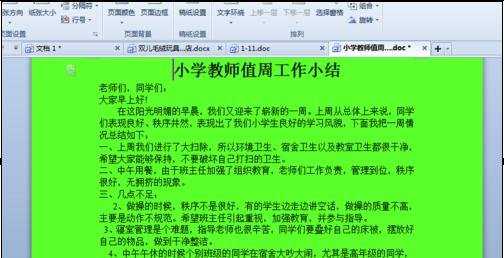

word怎么设置页面背景色的评论条评论