如何给ppt加页码
发布时间:2016-12-09 17:25
相关话题
ppt能加上页码么?答案是肯定的,那如何给ppt加页码呢?小编就为你解如何给ppt加页码这个问题,希望对你有所帮助。
给ppt加页码的方法
点击插入按钮,在插入命令选择页眉页脚。

在弹出的对话框中选择幻灯片编号,然后勾选它。
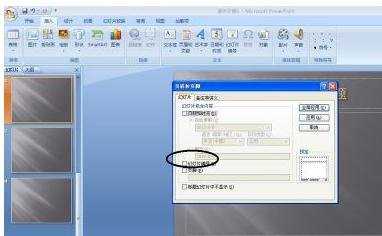
点击全部应用,然后幻灯片的右下角就有页码了。
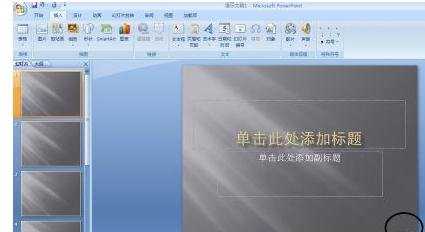
另外一种方法则是编辑页脚功能实现页码添加。首先按步骤1和2.打开页脚编辑。
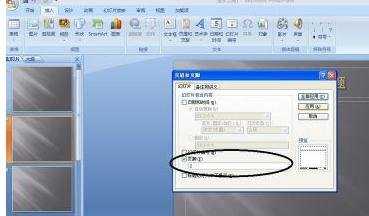
然后在该页页脚添加当页页码,然后点击应用(不是全部应用)这样逐一添加页码即可。这种页码显示位置为底部的中间位置。
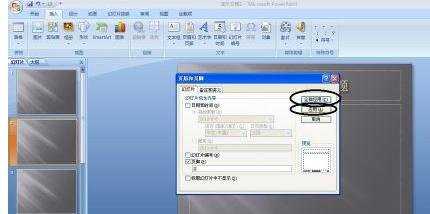

如何给ppt加页码的评论条评论