excel2007表格怎样设置内容居中
发布时间:2017-06-12 09:39
相关话题
Excel表格内的内容该如何进行居中呢?对于新手来说还是有一定难度,怎么办?接下来是小编为大家带来的excel2007表格内容居中的方法,供大家参考。
excel2007表格内容居中的方法
表格内容居中步骤1:首先我们需要打开自己电脑中安装的excel软件
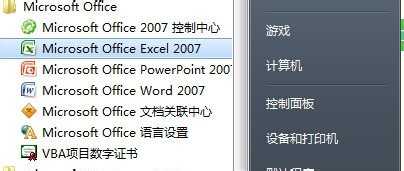
表格内容居中步骤2:然后新建一个excel表格,
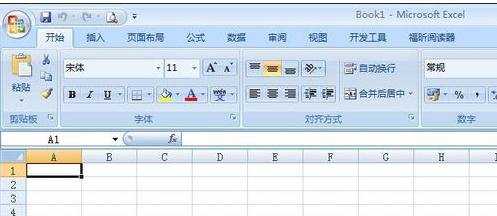
表格内容居中步骤3:然后我们需要在excel的单元格中输入几个汉字。
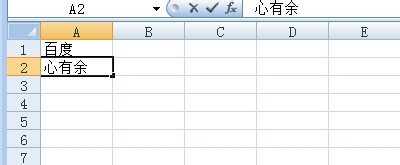
表格内容居中步骤4:一般情况下,我们输入的文字在单元格中是默认左对齐的
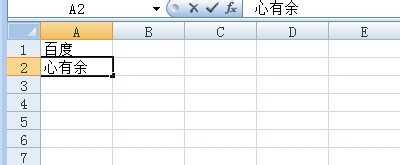
表格内容居中步骤5:我们选定单元格后,右击单元格然后选定设定单元格样式,进行设置。
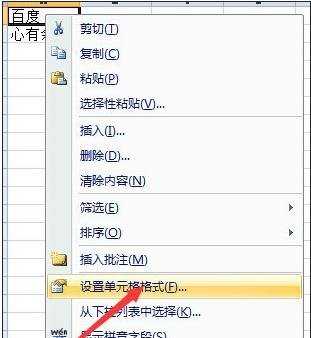
表格内容居中步骤6:我们选中“对齐”一项下面的文本对齐方式,分别将水平对齐和垂直对齐进行设置
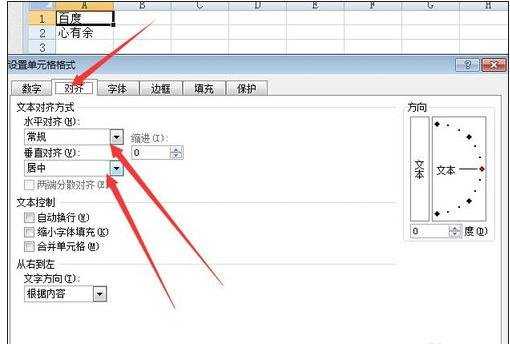
表格内容居中步骤7:我们设置水平对齐为“居中“,垂直对齐也设定为居中,这样文本就是 在单元格中居中了。再返回EXCEL表格时,我们的设定过的文字便是居中显示了

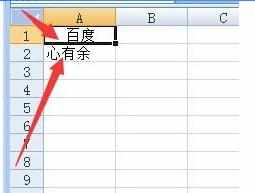
猜你感兴趣:
1.excel2007表格内容居中的方法
2.excel2007打印如何居中
3.excel2007怎样设置打印页面居中
4.excel表格数据设置居中显示的方法
5.excel2007怎样设置居中快捷键

excel2007表格怎样设置内容居中的评论条评论