如何查内存大小
发布时间:2016-12-28 20:54
内存是计算机中重要的部件之一,它是与CPU进行沟通的桥梁。那么,知道电脑的内存怎么查询吗?下面是小编带来如何查内存大小的内容,欢迎阅读!
查内存大小方法:
1、最快的就是右击”计算机“图标--属性

在”系统“一项就有安装内存(RAM)的大小了
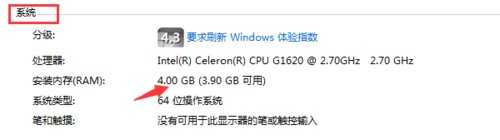
2、或者点击开始菜单,在搜索栏内输入”内存“

选择”显示此计算机RAM大小“即可查看
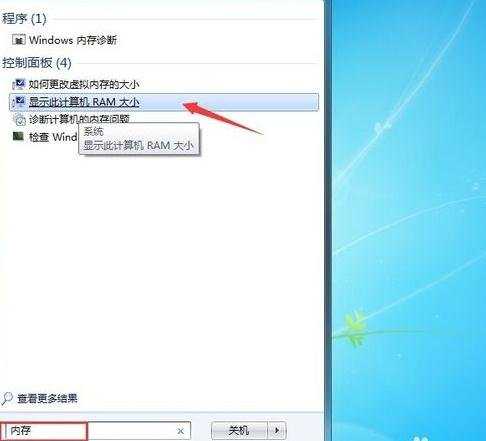
3、也可以在开始菜单中打开”控制面板“

选择控制面板里的”系统和安全“

点开”查看RAM的大小和处理器速度“即可
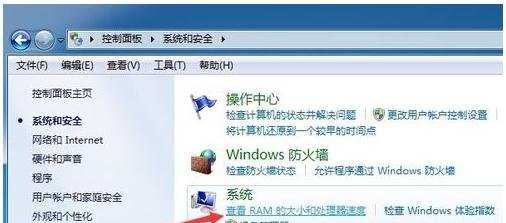

如何查内存大小的评论条评论