怎么查看windows7系统信息
发布时间:2016-12-28 20:54
相关话题
一直以来认为Windows系统信息查看是一件很简单的事情,那么怎么查看windows7系统信息呢?今天小编与大家分享下查看windows7系统信息的具体操作步骤,有需要的朋友不妨了解下。
查看windows7系统信息方法一
在桌面上打开运行窗口(win+R),输入“slmgr.vbs -dlv”命令,然后回车键确定,系统详细信息就会显示出来了,如图所示:
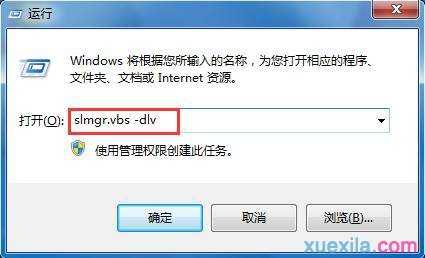

查看windows7系统信息方法二
同样打开运行窗口(win+R),输入“dxdiag”命令后按回车键,弹出窗口点击确定,如图所示:
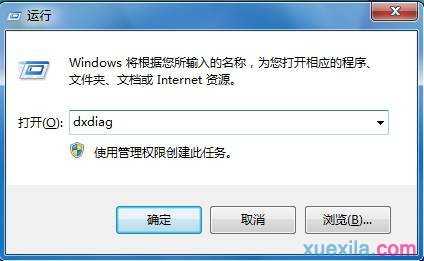
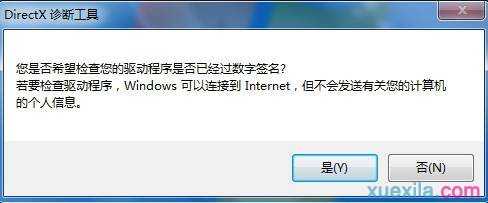
此时就会出现系统详细信息了,如图所示:

查看windows7系统信息方法三
打开运行窗口(win+R),输入“cmd”,回车进入,如图所示:
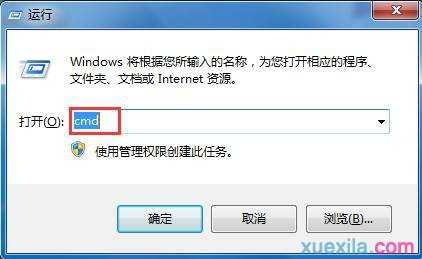
在出现的命令窗口中输入systeminfo,按回车键确定,此时就会显示出系统的消息信息了,如图所示:


怎么查看windows7系统信息的评论条评论