powerpoint怎么设置文字摆动效果
发布时间:2017-05-27 05:50
相关话题
怎么让PPT里面的文字一直重复设置的动作,比如一直摆动,一直波浪形动等。具体要怎么设置呢?下面小编马上就告诉大家ppt设置文字摆动效果的方法吧,希望看完本教程的朋友都能学会并运用起来。
ppt设置文字摆动效果的方法
打开PPT文件

输入文字,并选定文本框
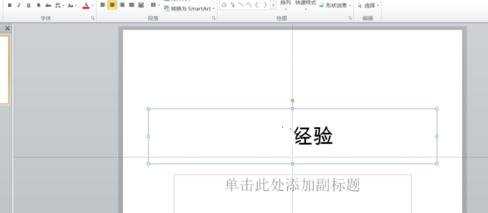
点击最上面一栏的“动画”,点击要加的效果,如图中勾中的两个。
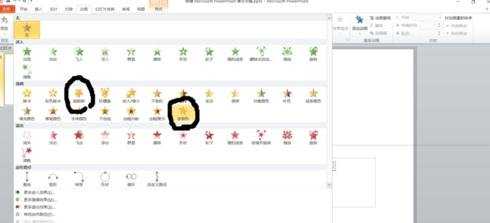
点击动画窗格,在右侧该动作上点击右键,在出来的菜单中单击“计时”
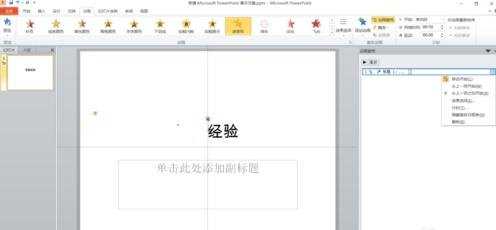
在跳出来的窗口中,“重复”一项选择“直到幻灯片末尾”
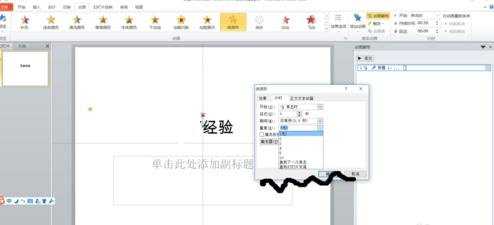
预览一下,就可以看到触发动作之后,文字就一直在动
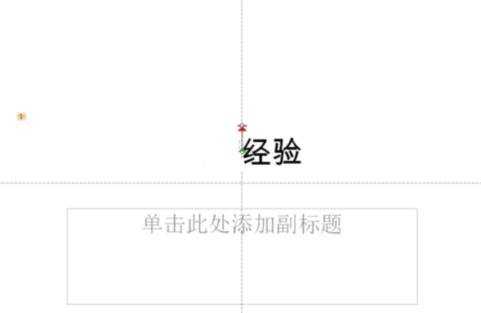
猜你感兴趣:
1.怎么让PPT里面的文字一直摆动
2.ppt如何制作文字跳动效果
3.ppt怎样制作晃动光影文字
4.ppt如何设置文字分层效果
5.ppt怎么转换成word格式呢

powerpoint怎么设置文字摆动效果的评论条评论