excel中录入乘号的方法
发布时间:2016-12-06 18:40
相关话题
Excel中经常需要录入乘号,乘号具体该如何录入呢?下面是小编带来的关于excel中录入乘号的方法,希望阅读过后对你有所启发!
excel中录入乘号的方法:
录入乘号步骤1:在WORD文档里面点击“插入”菜单选择“特殊符号”中的小菜单“数字符号”,然后可以选择“x”就可以输入乘号。

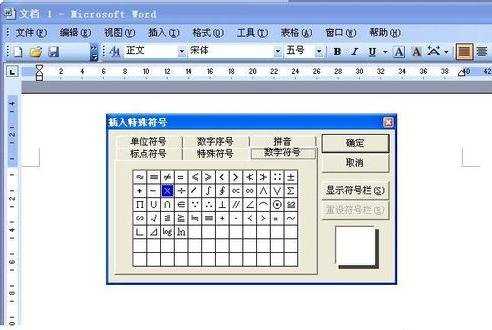
录入乘号步骤2:点击“视图”菜单,选中“工具栏”,再次选择“符号栏”子菜单,选择“x”就行了。
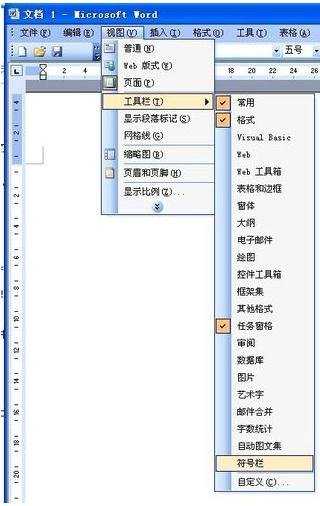

录入乘号步骤3:用任何一种输入法,右击菜单选择“软键盘”选项,选择“数字符号”,选择“x”也可以。

录入乘号步骤4:在智能ABC输入法下,输入“v+数字键1”,在弹出的字符框里选择“x”即可。

录入乘号步骤5:在WOrd中点击“插入”菜单,选择“符号”,在“字体”下拉列表中选择“Symbol”,选择“x”也可以输入乘号
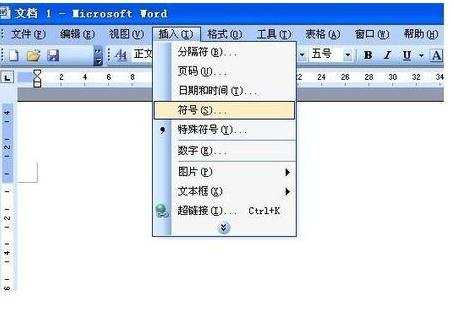
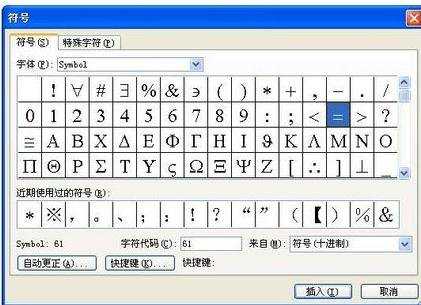
录入乘号步骤6:直接在输入法里面输入“ch”

ps:此方法在Excel中均为常用
看了excel中录入乘号的方法还看了:
1.Word公式编辑器快速上手指南
2.excel怎么做利润表
3.怎么在excel中使用Sumproduct函数

excel中录入乘号的方法的评论条评论