chrome不能上网怎么回事
发布时间:2017-06-12 20:59
使用电脑的时候,遇到了google chrome浏览器无法打开网页的问题,怎么办?下面是小编为大家整理的关于chrome不能上网的相关资料,希望对您有所帮助!
chrome不能上网的解决方法
一:浏览器插件故障
点击工具栏右侧"控制"按钮,打开“设置”。
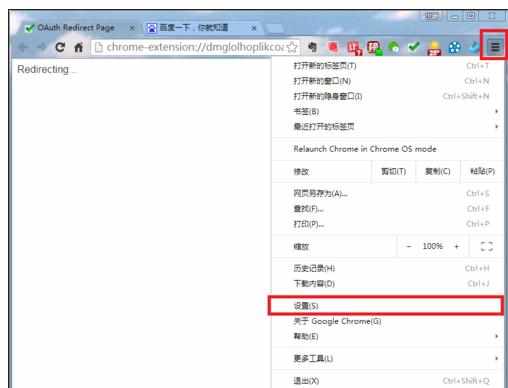
在设置面板中点击“扩展程序”,关闭所有启用插件。

尝试打开网页,若能正常打开,则是插件错误。
可以依次打开插件,并尝试打开网页,直到找出错误插件,将其关闭或删除。

二:清理软件导致故障
点击工具栏右侧"控制"按钮,打开“设置”。
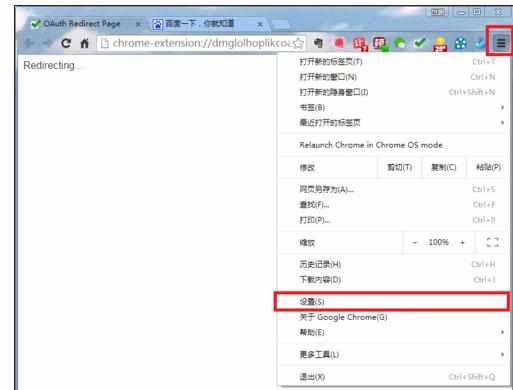
在设置面板底侧点击“显示高级设置”。

在“高级设置”底侧点击“重置设置”
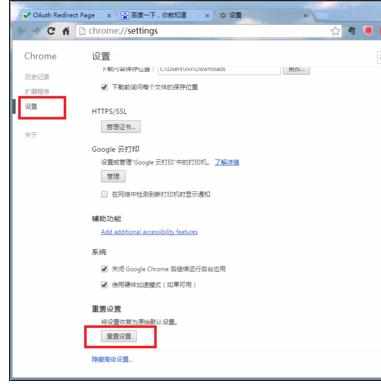

chrome不能上网怎么回事的评论条评论