word如何设置多级编号
发布时间:2017-06-12 12:07
相关话题
Word多级列表编号与添加项目符号或编号列表相似,但是多级列表中每段的项目符号或编号会根据段落的缩进范围而变化。下面给大家分享word设置多级编号的方法。
word设置多级编号的方法
步骤一:先输入内容
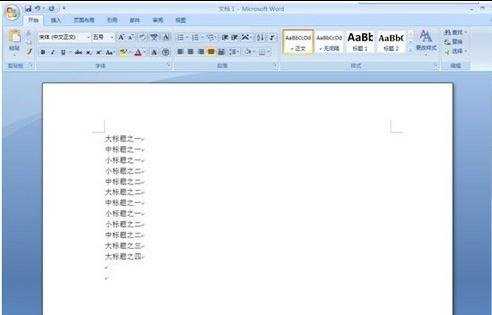
步骤二:全选
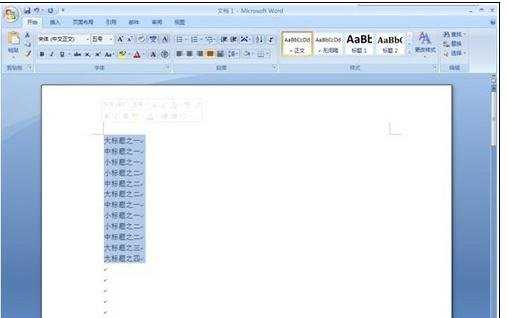
步骤三:选择菜单栏——开始——多级列表
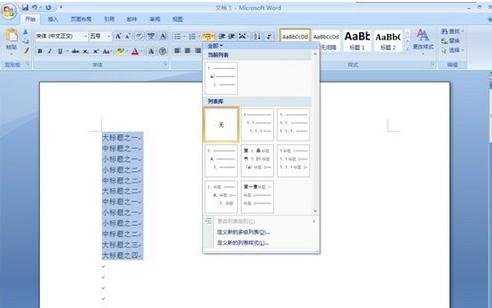
步骤四:选择编码类型,这里我选了第一个
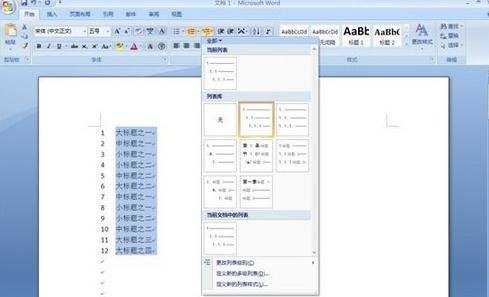
步骤五:按住CTRL选择所有中标题
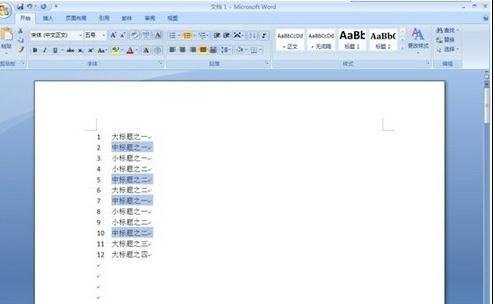
步骤六:右键菜单——编号——更改列表级别——选第2个
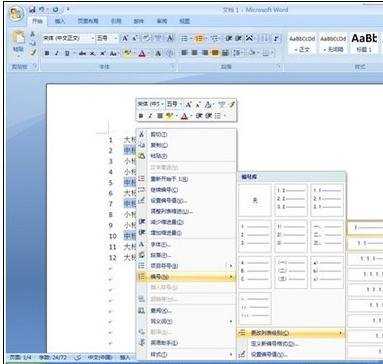
步骤七:选中所有“小标题”,右键菜单——编号——更改列表级别——选第3个
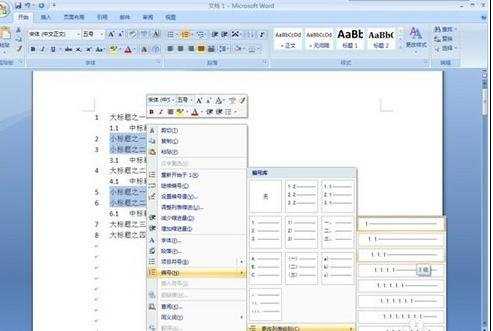
步骤八:漂亮整洁的多级列表就完成啦~
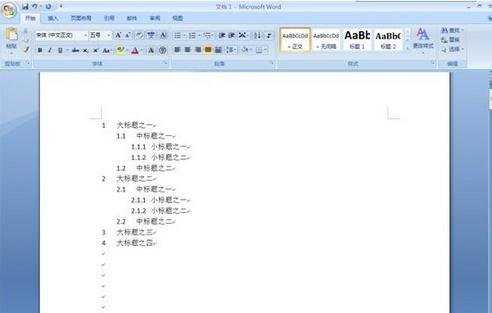
猜你感兴趣:
1.在word中如何设置多级编号
2.word2007怎么设置多级编号
3.怎么在word2013中设置多级项目符号列表
4.怎么在word2013中设置多级编号
5.word2010怎么设置多级编号

word如何设置多级编号的评论条评论