电脑怎么用DOS命令查看内存多少
发布时间:2017-06-06 13:03
想知道自己电脑内存实际大少,其实我们可以直接通过DOS命令就可以知道了。下面是小编为大家介绍使用DOS命令查看电脑实际使用内存大小的方法,欢迎大家阅读。
使用DOS命令查看电脑实际使用内存大小的方法
按下windows+R键,打开运行窗口。
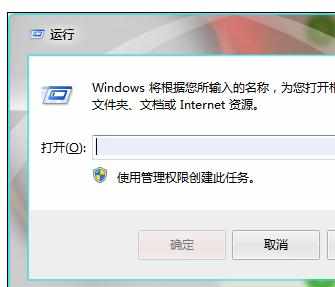
在“打开”处输入“cmd"。
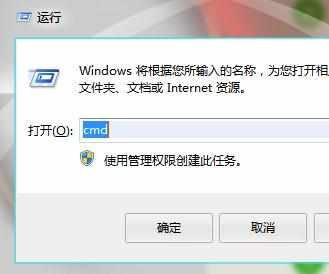
按下enter键,打开DOS窗口。
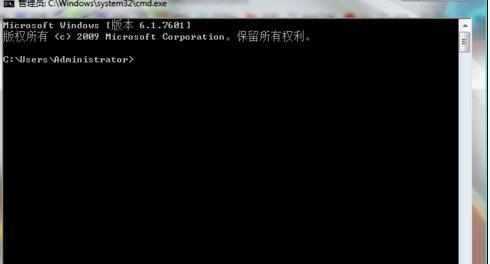
输入命令:systeminfo
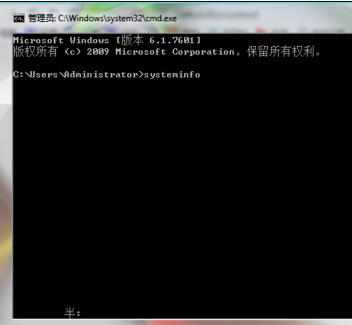
按下enter键,得到大量系统信息。
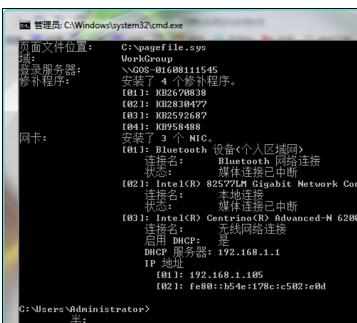
6找到“物理内存总量”,此处的值即为实际使用的内存大小。
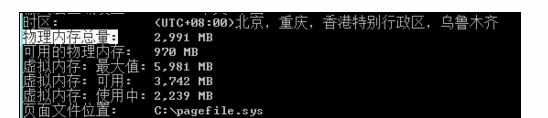

电脑怎么用DOS命令查看内存多少的评论条评论