Word中smartart图片中添加文字的操作方法
发布时间:2017-04-18 17:55
相关话题
smartart是word文档编辑中一款非常好用的辅助工具,可以大大提高文档的档次,但有许多功能却需要研究开发,作者将持续为您介绍其使用方法和使用技巧。今天,小编就向大家介绍在smartart图片中添加文字的方法。
Word中smartart图片中添加文字的操作步骤如下:
插入-文本……。
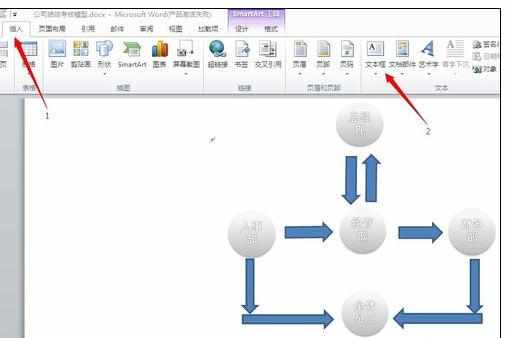
在打开的文本框中输入想要的文字。
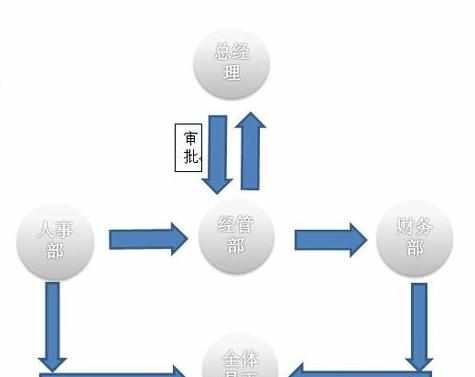
定义文字,右键编辑文字样式。
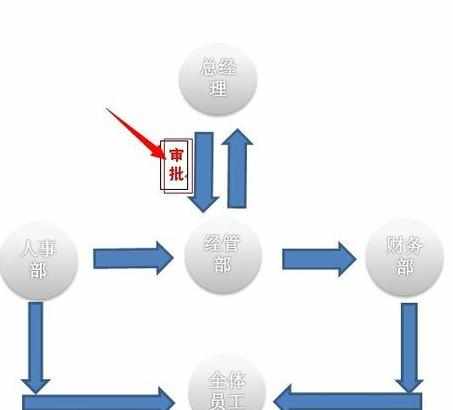
复制文本,并换成想要的文字,并放置在需要的位置。
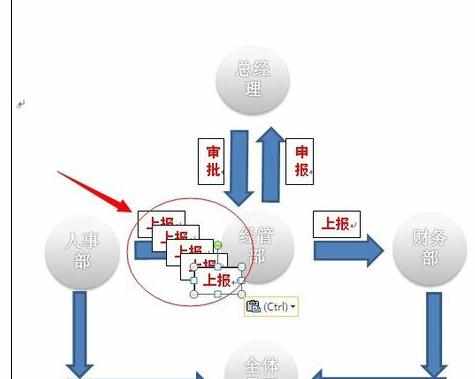
大功告成!


Word中smartart图片中添加文字的操作方法的评论条评论