如何把旧手机的资料传到新手机
发布时间:2017-06-26 10:59
我们在购买了新手机之后,最麻烦的就是不知道怎么把旧手机的数据迁移到新手机来。那么如何把旧手机的资料传到新手机呢?下面就让jy135小编来告诉大家吧,欢迎阅读。
01在手机桌面找到工具,点击打开。

02然后弹出OPPO手机的工具栏,找到【备份与恢复】点击进入。

03这时就进入了备份与恢复工具程序了,点击界面中间右方的【手机搬家】。

04在旧手机上点击【我是旧手机】,这时会弹出扫描框,这个扫描框是用来扫面新手机上生成的二维码的。

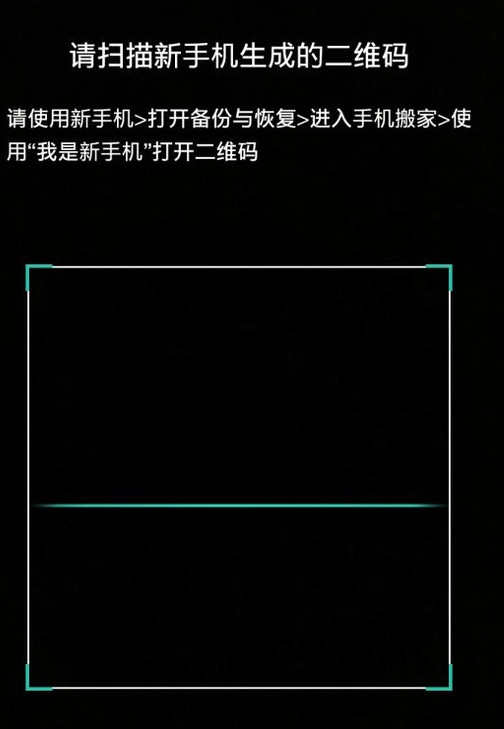
05然后在新手机上,点击【我是新手机】,这时会生成传输所用的二维码。使用旧手机扫描成功后,选择要传输的文件种类,等待传输完成即可将旧手机的资料传到新手机。
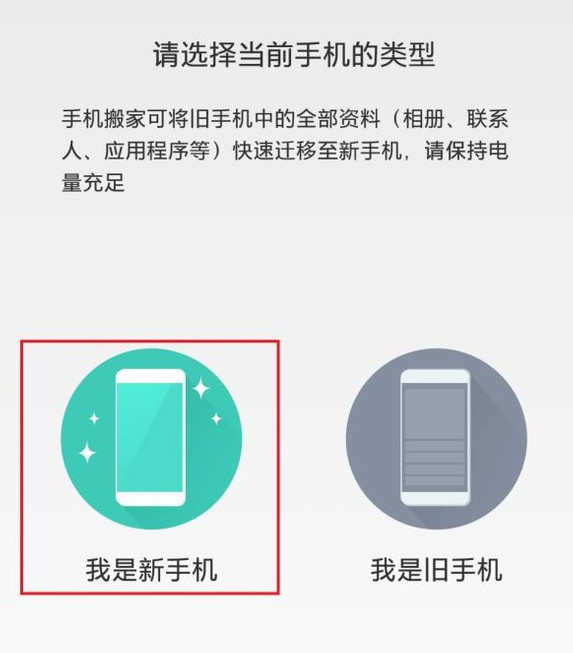
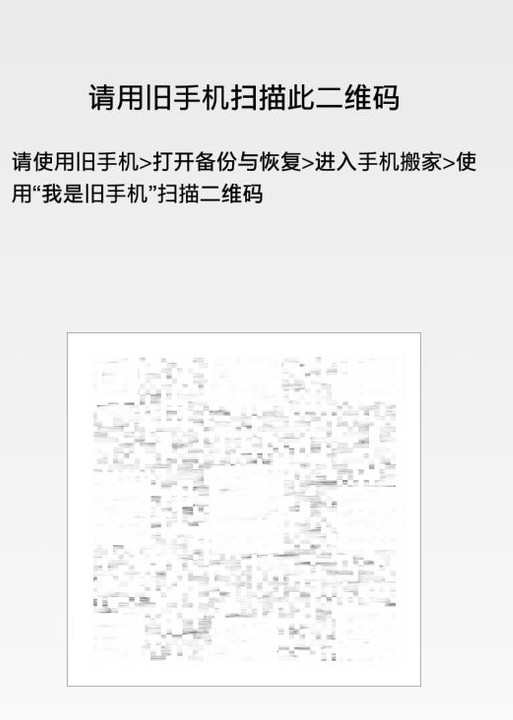

如何把旧手机的资料传到新手机的评论条评论