电脑显示器怎么检查坏点
发布时间:2016-12-05 13:43
你们知道怎么查看电脑显示器上面的坏点吗,下面是小编带来的关于电脑显示器怎么检查坏点的内容,欢迎阅读!
电脑显示器怎么检查坏点?
打开或下载安装并打开鲁大师,如图:

现在,点击功能大全下方的那个屏幕检测,开启屏幕检测之旅。

分为了5大步骤,第一步进行灰度的检测,然后是3种基色的检测,最后是检测结果的汇报。

首先是灰度的检测,用鼠标点击一下能看清的最后的一列文字,从左到右的顺序看。
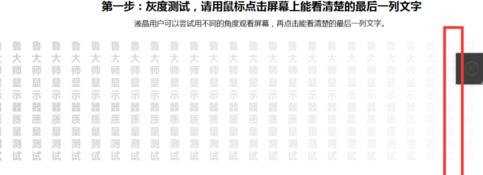
接着,进行蓝色的测试,操作同灰度检测一下的,点击最后能看清的文字列。
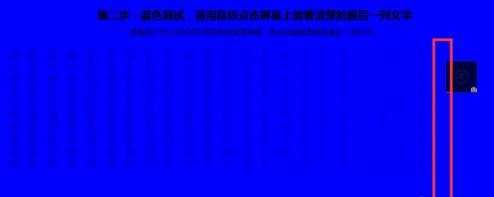
接下来,进行绿色的测试哈,如图:
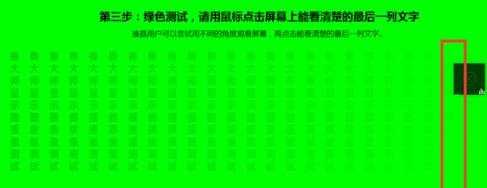
现在,进行红色的测试,如图:
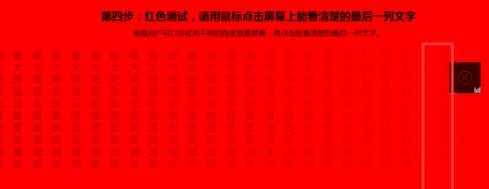
检测结果出来了,结果显示合格显示器。
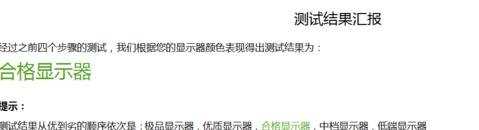

电脑显示器怎么检查坏点的评论条评论