怎样使用windows防火墙禁止程序访问网络
发布时间:2017-06-05 08:33
windows防火墙是个很强大的工能 但是界面略显高端降低了其实用性。下面是小编跟大家分享的是如何使用windows防火墙禁止程序访问网络,欢迎大家来阅读学习~
如何使用windows防火墙禁止程序访问网络
首先要启动防火墙
(我说的是防火墙关闭了的通同志如果已经开启可以无视)
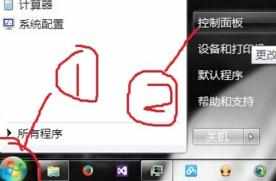

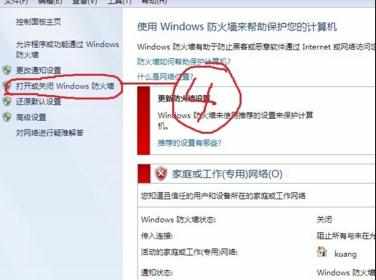
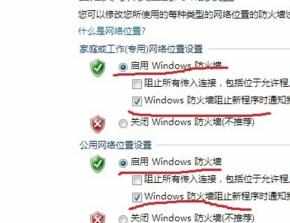
使用windows防火墙禁止程序访问网络
回到上文第4步
点击高级设置
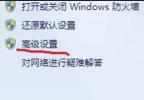
然后点击出站规则 注意是出站规则 不是入站
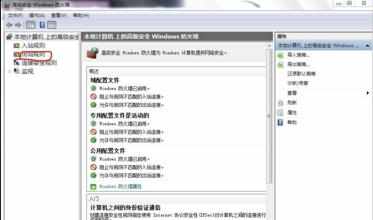
点击右边的新建规则

程序(高玩可尝试自定义) 下一步

选择你要禁止访问网络的程序(我个人喜欢老版本的千千静听但是会提示更新和推送消息)
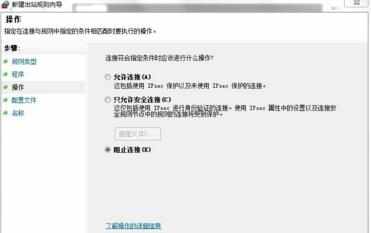

怎样使用windows防火墙禁止程序访问网络的评论条评论