2010word页面设置在哪
发布时间:2017-03-23 23:43
很多朋友在更新word2010之后,都不知道页面设置在哪里了。下面让小编为你找到页面设置在哪。
2010word页面设置:
在页面布局选项卡下,单击页面设置旁边的小按钮,就可以打开页面设置的对话框。

通过上面的方法,可以弹出页面设置对话框,在页面设置对话框共有4个选项卡:
页边距:我们可以在这里设置Word文档的上下左右四边的页边距(文字距离页面边缘的距离),还可以设置纸张的方向,是横向或是纵向。
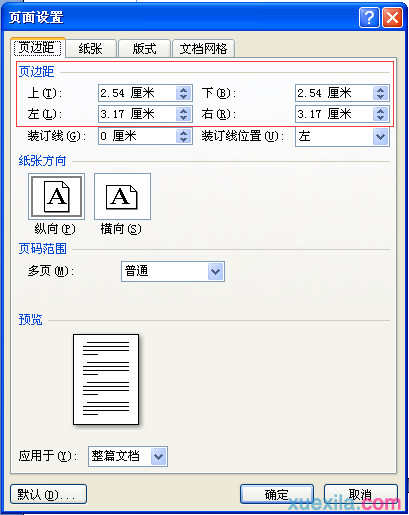
纸张:我们可以在这里设置Word文档的纸张大小、默认是A4纸。
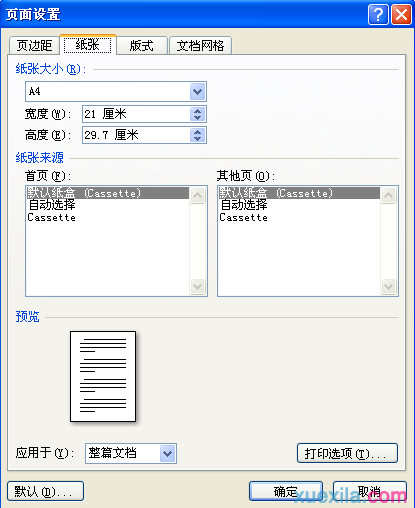
板式:设置Word文档的节、页眉页脚、页面等参数。
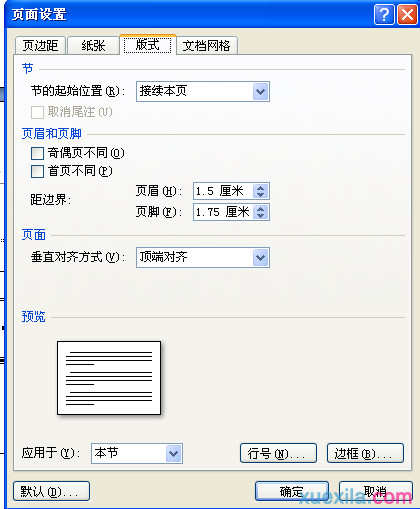
文档网格:设置文档的文字排列、网格、字符数、行数等信息。
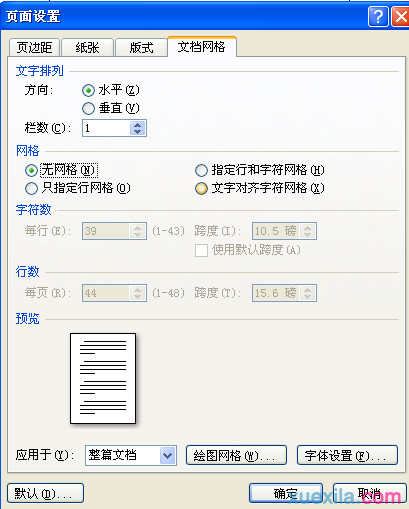
关于2010word页面设置在哪的相关文章推荐:
1.word2010怎样修改默认页面设置
2.word的页面设置在哪里
3.word2010如何调整页面设置

2010word页面设置在哪的评论条评论