wps ppt怎么设定自动播放
发布时间:2016-12-26 12:22
相关话题
如何在wps ppt中设定幻灯片自动播放呢?下面小编就为你提供wps ppt怎么设定自动播放的方法啦!
wps ppt设定自动播放的方法:
①打开WPS演示2013,单击菜单栏--幻灯片放映--幻灯片切换。
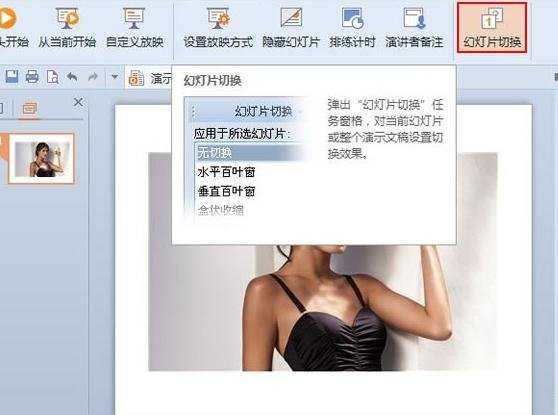
②此时左侧出现一个选项窗格,我们可以设置幻灯片动作效果,换片方式选为每隔几秒,时间自己设定。

③这样只能自动切换,但没有实现自动放映的功能。我们将其另存为pps格式,就是放映格式,这样一打开就自动放映了。
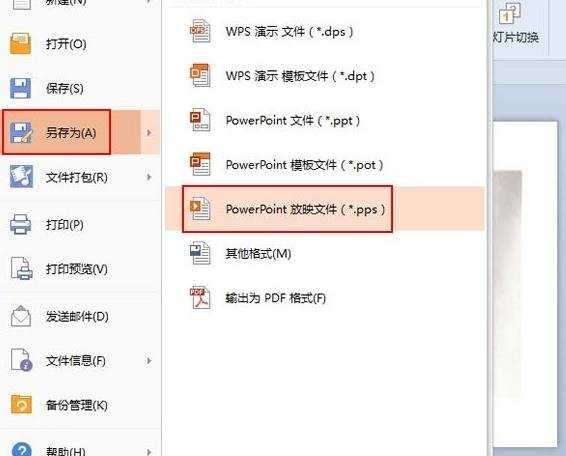

如何在wps ppt中设定幻灯片自动播放呢?下面小编就为你提供wps ppt怎么设定自动播放的方法啦!
①打开WPS演示2013,单击菜单栏--幻灯片放映--幻灯片切换。
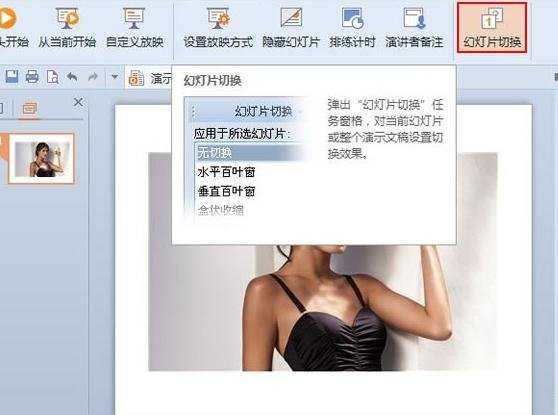
②此时左侧出现一个选项窗格,我们可以设置幻灯片动作效果,换片方式选为每隔几秒,时间自己设定。

③这样只能自动切换,但没有实现自动放映的功能。我们将其另存为pps格式,就是放映格式,这样一打开就自动放映了。
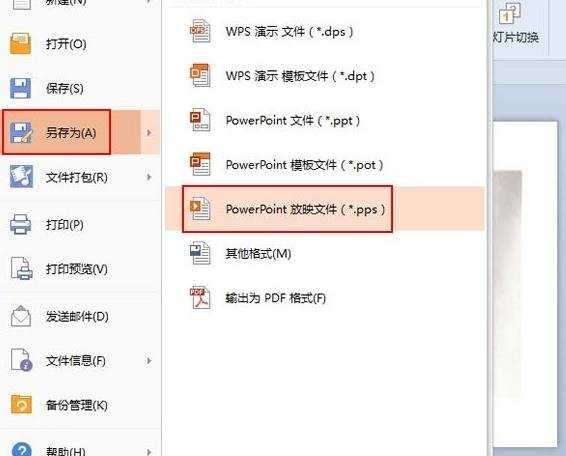
wps ppt怎么设定自动播放的评论条评论