iPhone手机配置如何查看
发布时间:2017-03-31 11:01
相关话题
哇,好想看到iPhone手机高大上的配置啊。下面小编整理了解决查看iPhone手机配置 的方法,希望能帮到大家O(∩_∩)O哈哈~
iPhone手机配置的查看方法
1.首先我们打开iPhone手机,然候会进入手机桌面,划动屏幕找到设置这个功能,打开会看到有许多功能。


2.然候找到通用并打开,会看到有《关于本机》这四个字。

3.打开会看iPhone手机的硬件配置情况。


4.在购买iPhone手机的时候,包装盒子上也有,只是不全面。我就带大家来看看!
5当我们拿到手机的时候,包装盒子的背面会有手机的型号、内存 、生产日期等。
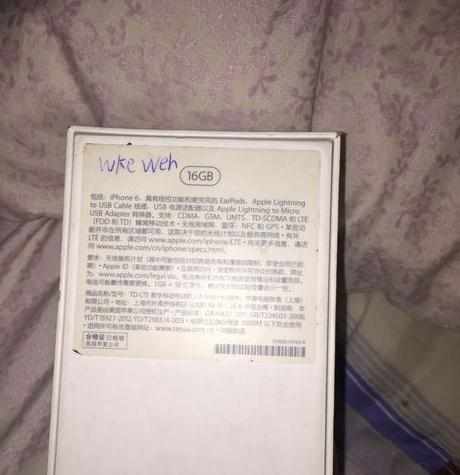
6 鉴别手机的硬件配置方法有很多,像电脑丶手机软件丶手机的盒子等方面,我只举了其中的几个例子。以上就是我得出的经验,虽然这个经验再大部分人都会,但是总有那么几个是不知道的。

iPhone手机配置如何查看的评论条评论