wifi可以连接但不能上网有什么解决方法
发布时间:2017-06-13 11:45
相关话题
有时候我们经常遇到手机连接了WIFI却不能上网的问题,遇到这个问题该怎么解决?下面小编给大家讲解一下关于wifi可以连接但不能上网的解决方法,希望大家喜欢!
wifi可以连接但不能上网的解决方法
打开手机“设置”进入“WLAN”,找到你要连接的WIFI名称,长按会出现“忘记网络”,点击”忘记网络“然后重新搜索,登录。
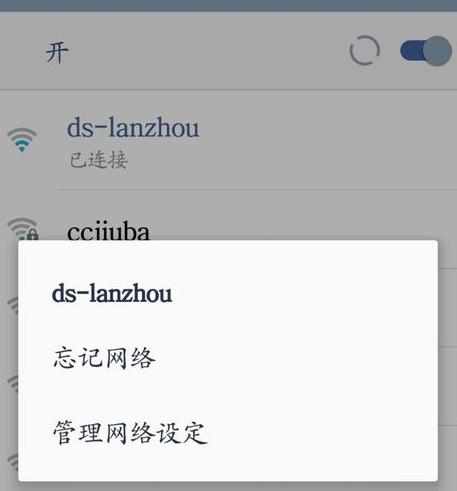
重启你的路由器或者关闭路由器过十分钟再启动,重启路由器能解决大部分的问题。

如果还不行,或者手机连接WIFI刚开始可以,过一会就不行了,这是不能自动获取IP的原因,需要手动设置DHCP,设置静态地址。具体设置方法如下:先进入你路由器设置页(192.168.1.1或192.168.0.1)具体看路由器说明书。
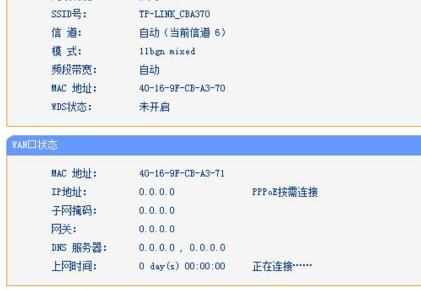
选择”分配静态地址“,MAC地址填写手机”WLANMAC"地址。手机WLANMAC地址在手机"设置"--“关于手机“--”状态“里面可以看到。然后按照路由器说明填好IP地址。如果手机在WIFI状态下上网提示不能解析DNS的话,需要手动设置路由器 DNS(DNS根据是所在城市,你选择的运营商填),填好后重启路由器就可以了。

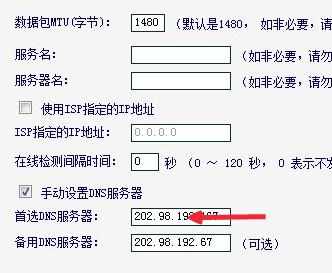
如果还不行就是手机不能解析DNS或分配IP,需要手动设置。设置方法打开手机WLAN,长按你要连接的wifi名,出现”管理网络设定“,选中”显示高级选项“,”IP设定“改为静态,下面填入你的IP和DNS(和路由器设置的一样)。设置好就可以正常上网了。
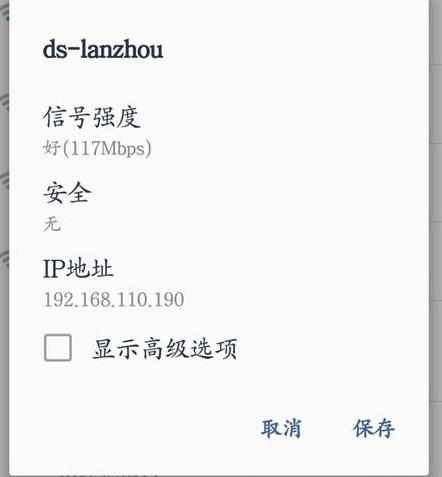
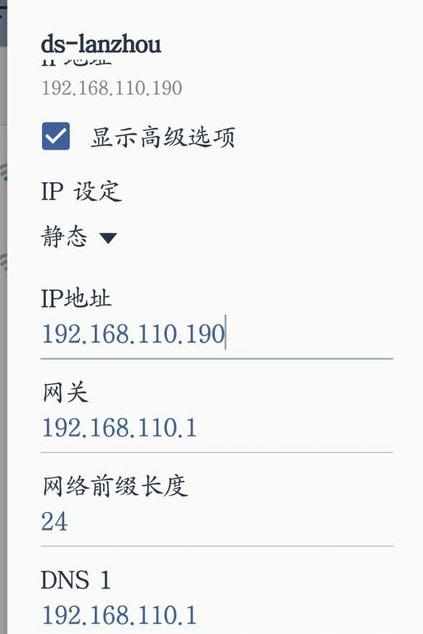

wifi可以连接但不能上网有什么解决方法的评论条评论