在电脑上怎么设置共享文件夹
发布时间:2017-06-13 11:45
如果想让别人在局域网内能访问自己电脑上的文件夹,那么在电脑上设置共享是必须的,下面是小编给大家整理的一些有关在电脑上设置共享文件夹的方法,希望对大家有帮助!
在电脑上设置共享文件夹的方法
在桌面上找到【我的电脑】,并且右键点击,在出现的界面中点击【管理】

在计算机管理界面中依次找到【共享文件夹】——【共享】,在右边可以看到已经共享的文件夹

如果想添加一个共享,则在右边界面的空白处右键点击,就会出现【添加共享】,按照提示设置

设置共享路径和共享文件名

为了保护文件的安全性,我们可以设置权限,设定谁可以访问

如果要删除共享,则选中右边的共享文件夹名,右键单击,在出现的菜单中选择【停止共享】
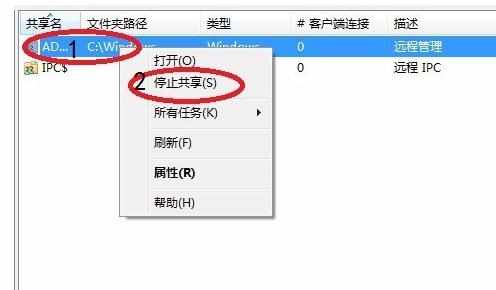
END

在电脑上怎么设置共享文件夹的评论条评论