如何去除excel水印的方法
发布时间:2017-03-22 19:23
在Excel中因为版权问题都会使用到水印,而过段时间后觉得太需要,想取消,这个时候就需要去除水印。下面是小编为大家带来的如何去除excel水印的方法,相信对你会有帮助的。
如何去除excel水印的方法:
去除水印步骤1:打开Excel文档(带有水印样式的);
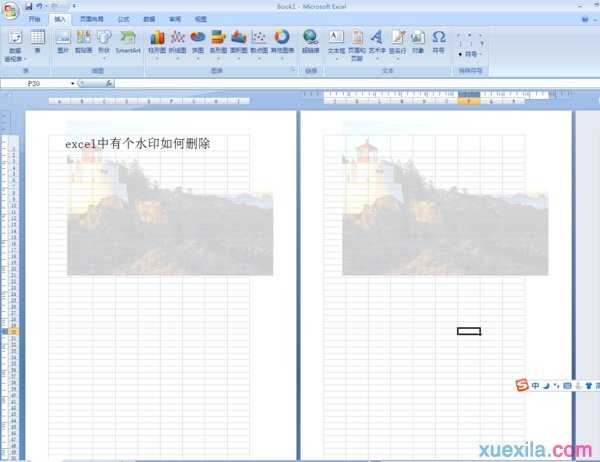
去除水印步骤2:在“插入”选项下,点击“页面和页脚”;
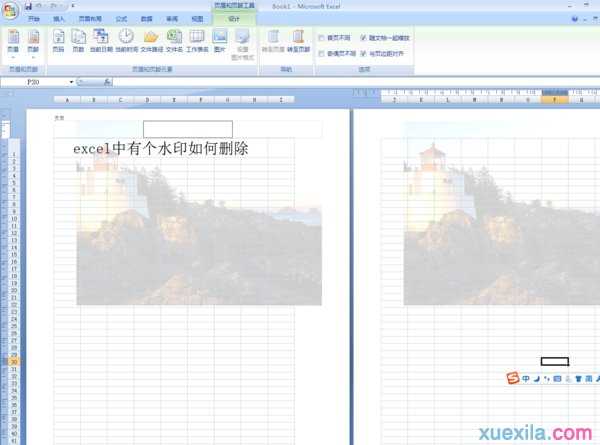
去除水印步骤3:如果水印的位置靠上就属于页眉,靠下就是页脚,依据本例,水印靠上应属页眉,在页眉位置有3个方框,找到里面有内容的方框(根据位置也可直接预判在哪个页眉位置);
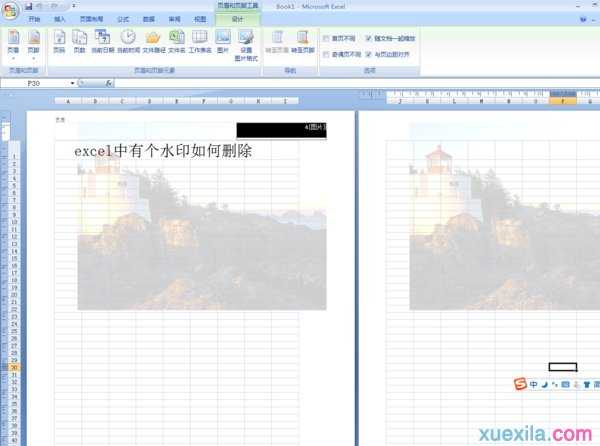
去除水印步骤4:将有内容的页眉清空,在其他位置鼠标左键,即删去了水印。
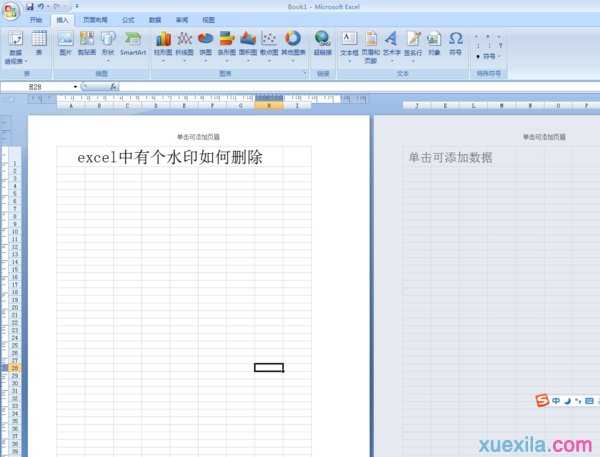
看了如何去除excel水印的方法还看了:
1.excel如何去掉水印的方法
2.如何去掉excel共享的方法
3.excel 2010添加水印的方法
4.excel 2007添加水印的方法
5.excel2010 加水印的教程
6.word怎么去除水印
7.去除Word2007文档水印的三种方法

如何去除excel水印的方法的评论条评论