ppt2013如何创建幻灯片母版图文教程
发布时间:2017-06-18 16:32
在使用office2013制作PPT时,设置母版可以减少工作量,那么今天小编就教你们怎么设置母版吧。
ppt2013创建幻灯片母版的方法
新建一页空白PPT

在空白页添加需要重复出现在每一页PPT中的元素
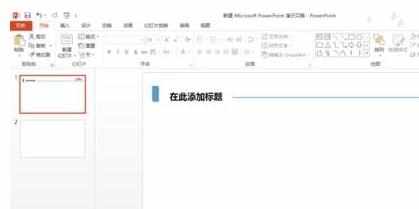
单击菜单栏的视图选项,进入幻灯片母版选项

将元素复制粘贴到母版第一页,即可创建母版,如果想要在制作PPT中自由添加空白页版式,可单击插入母版新建一个没有元素的母版,然后选择关闭视图

制作PPT过程中,可将添加元素的默认创建页,变为空白页,方法如图所示


ppt2013如何创建幻灯片母版图文教程的评论条评论