如何设置excel表格框实虚线
发布时间:2017-02-27 14:06
相关话题
在工作中,为了表格分区,会将某些地方设置成为虚线,但是怎么设置呢,下面让小编为你带来如何设置excel文本框实虚线的方法
设置excel表格框实虚线步骤:
1、打开Excel表格框选要做成虚线的“单元格”。
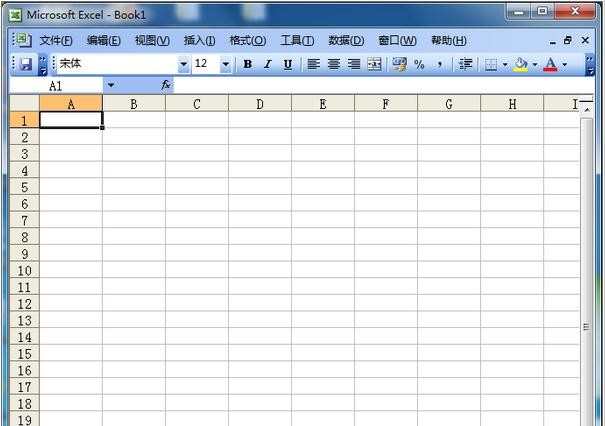
2、然后点击“格式”→“单元格”。
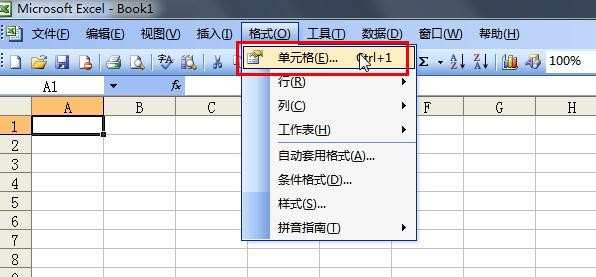
3、此时弹出“单元格格式”选择“边框”。
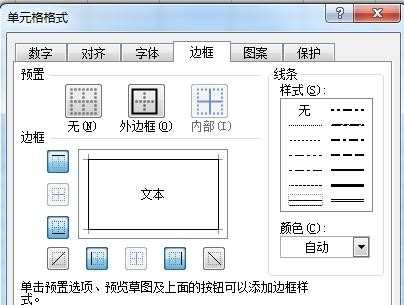
4、紧接着设置虚线,首先点击“线条”中的“虚线”如图①,再点击“颜色”将颜色选为“蓝色”或是其他颜色如图②,接着单击“内部”如图③,最后在将四周填满虚线如图④。

5、设置完成后按确定,虚线边框就做好咯,如下图所示。
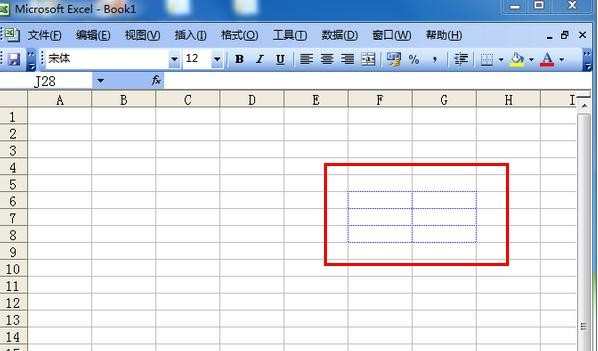

如何设置excel表格框实虚线的评论条评论