xp系统电脑怎么设置上网_xp系统怎么设置宽带连接
发布时间:2017-04-08 14:14
很多人在使用的系统都还是xp系统,虽说xp系统已经停止更新了,但很多人还是用习惯了,那么要是新手刚接触xp系统的话,要怎么设置上网呢?下面是小编整理的xp系统电脑设置上网的方法,供您参考。
xp系统电脑设置上网的方法
需要将电话线、网线和调制解调器(MODEM)按照提示安装好,其中接好电话线和网线,并将网线另一头接到电脑网卡上

接通“猫”的电源,并在电脑建立一个宽带链接,通过程序方式快捷建立,或者ie选项也可

顺序点击下一步


注意选择手动设置

选择用户名和密码

更改名字,自己容易记忆即可

输入名字和密码
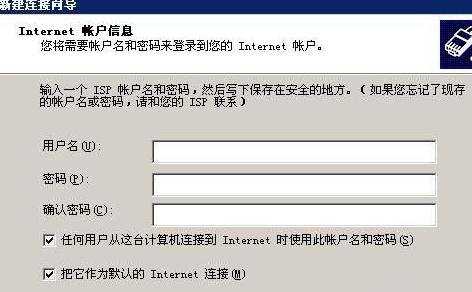
勾选建立链接快捷方式

每次开电脑后,记得点击快捷方式,先链接上网,然后在开始电脑联网。
x

xp系统电脑怎么设置上网_xp系统怎么设置宽带连接的评论条评论