新的字体怎么在photoshop中安装
发布时间:2017-05-27 16:26
相关话题
其实新的字体在photoshop中也很常用,安装也特别简单,其实这个也不算太难,下面就让小编告诉你新的字体怎么在photoshop中安装的方法,一起学习吧。
新的字体在photoshop中安装的方法
下载字体的字体,安装到C:WINDOWSFonts

打开photoshop,但是安装的字体没有在字体选项中出现

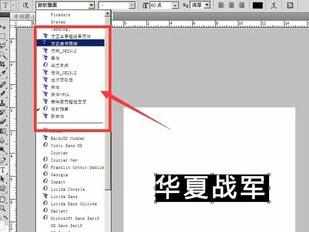
找到电脑控制面板,打开控制面板,找到字体这个文件夹,点击进入字体文件夹

打开字体文件夹,点击关闭
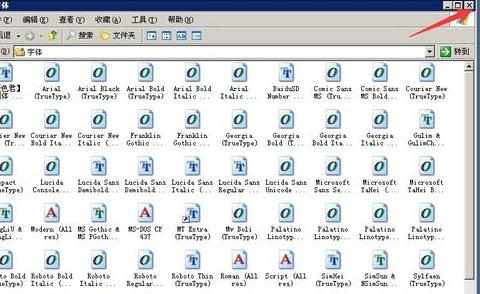
此时,photoshop软件文字选项内就出现了我们安装的字体了,这样就可以使用了


新的字体怎么在photoshop中安装的评论条评论